Tech Tip: Default web login dialog from browser
PRODUCT: 4D | VERSION: 19 | PLATFORM: Mac & Win
Published On: May 31, 2022
When serving web pages to clients via the web server, be aware that clients may encounter the default login dialog supplied by the browser, if the On Web Authentication database method exists. The example below is a screenshot taken from the Chrome browser.
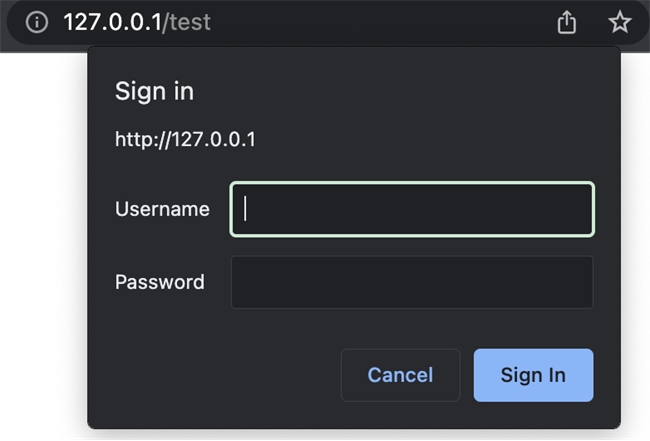
This occurs when a client attempts to connect to the web server and the connection attempt is rejected. The On Web Authentication method returns False (or it was unintentionally left blank), and the "Passwords with BASIC/DIGEST protocol” option is enabled.
The On Web Authentication method should be removed if a custom login system is implemented. Custom authentication should be handled via the On Web Connection database method instead.
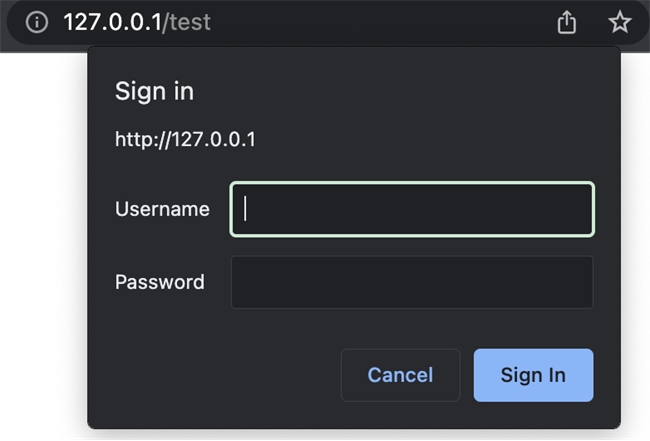
This occurs when a client attempts to connect to the web server and the connection attempt is rejected. The On Web Authentication method returns False (or it was unintentionally left blank), and the "Passwords with BASIC/DIGEST protocol” option is enabled.
The On Web Authentication method should be removed if a custom login system is implemented. Custom authentication should be handled via the On Web Connection database method instead.
