Tech Tip: Opening a 4D app compiled for Intel chip on M1 Mac using Rosetta
PRODUCT: 4D | VERSION: 19 | PLATFORM: Mac
Published On: June 13, 2022
There may be situations where a binary structure 4D app is deployed as a compiled app for Intel chip machines, but some clients have recently upgraded to Apple Silicon / M1 cpu architecture. If these clients were to open the compiled app, the app will fail to open due different cpu architecture. In this case, these Apple Silicon machines can still actually run apps made for Intel processors using Rosetta, which is a feature that allows compatibility with apps made for Intel cpus.
To install Rosetta on M1 machines, run the terminal command below:
/usr/sbin/softwareupdate --install-rosetta --agree-to-license
Once it is installed, navigate to the 4D installation directory (E.G. /Applications/4D v19.3/ and for each of the .app files, right click > Get Info and check Open using Rosetta
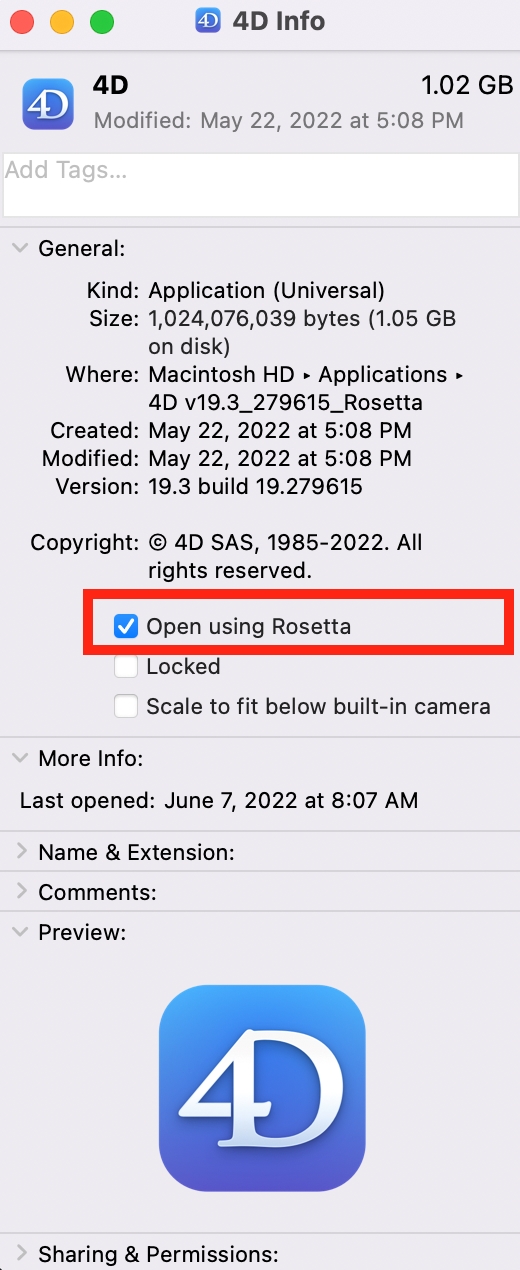
Now the 4D app compiled for Intel cpus can be opened on an M1 Mac without error. Note that if the 4D structure is in project mode, it is already natively supported on both Intel and M1 cpus without the use of Rosetta.
To install Rosetta on M1 machines, run the terminal command below:
/usr/sbin/softwareupdate --install-rosetta --agree-to-license
Once it is installed, navigate to the 4D installation directory (E.G. /Applications/4D v19.3/ and for each of the .app files, right click > Get Info and check Open using Rosetta
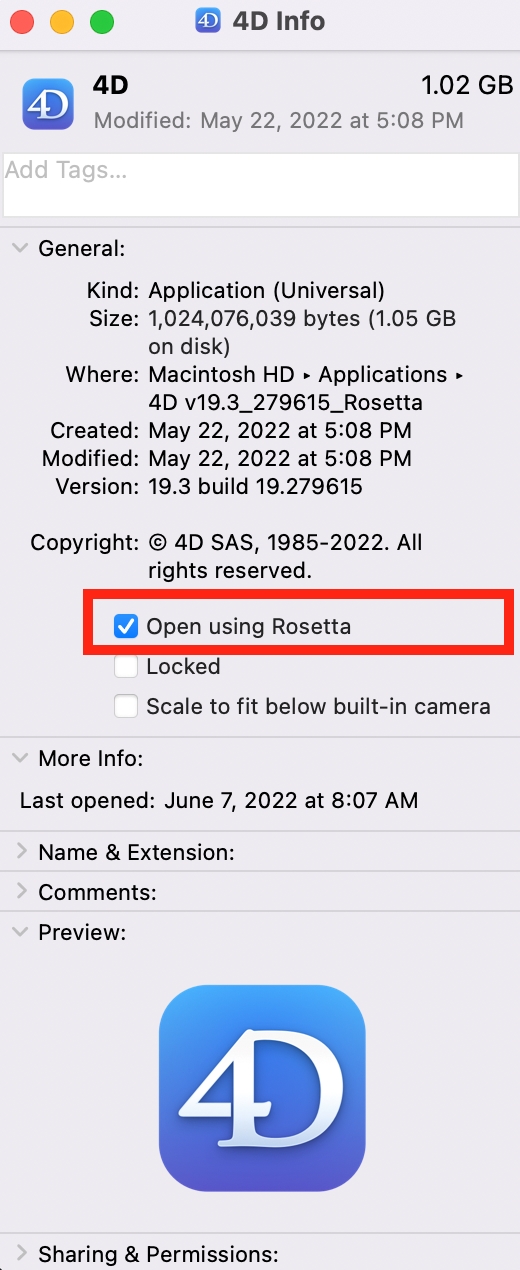
Now the 4D app compiled for Intel cpus can be opened on an M1 Mac without error. Note that if the 4D structure is in project mode, it is already natively supported on both Intel and M1 cpus without the use of Rosetta.
