Tech Tip: How to customize default gitignore
PRODUCT: 4D | VERSION: 19 R | PLATFORM: Mac & Win
Published On: June 28, 2022
When developing in project mode, a default gitignore file can be generated for each project by toggling ON the “Create .gitignore file” setting in 4D Preferences. To customize the default gitignore, click the pencil icon next to the setting.
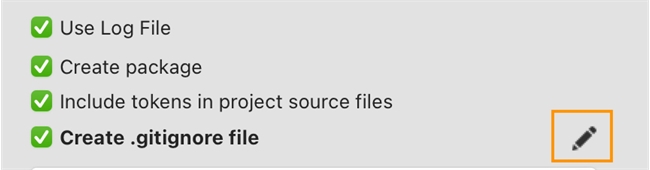
This will open the “default_gitignore.txt” file in a text editor. From here, the file can be modified to specify which folders/files to not track with Git for every new project.
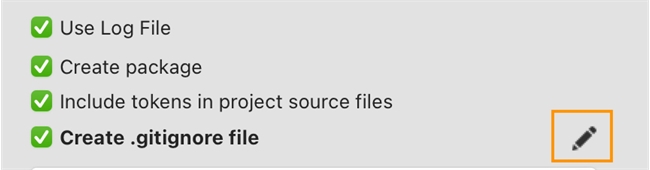
This will open the “default_gitignore.txt” file in a text editor. From here, the file can be modified to specify which folders/files to not track with Git for every new project.
