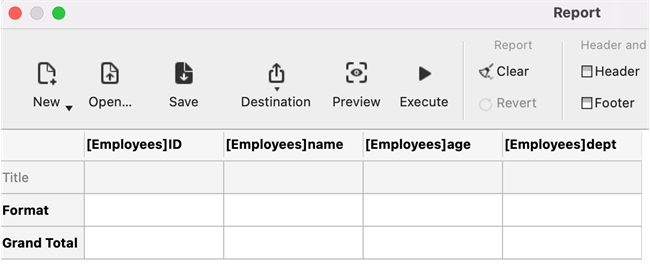Tech Tip: How to hide row in Quick Report editor
PRODUCT: 4D | VERSION: 19 | PLATFORM: Mac & Win
Published On: July 5, 2022
When creating a Quick Report using the editor, sometimes it is desirable for a row to be hidden. To hide a row in a report, context click (right-click on Windows or control+click on Mac) on the row header, then select “Hide this row”:

The entire row will then be grayed-out, indicating that the row will be omitted in the report.
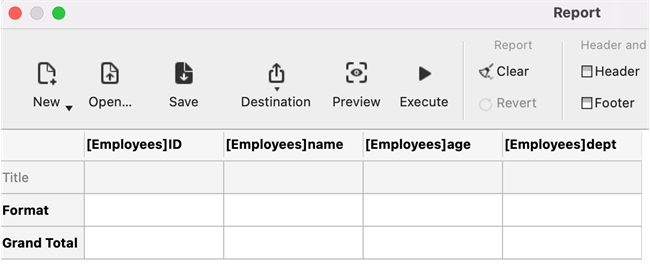

The entire row will then be grayed-out, indicating that the row will be omitted in the report.