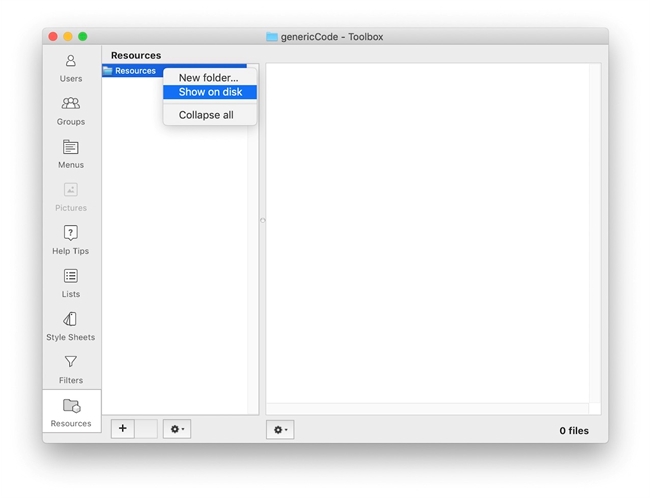Tech Tip: Easy way to show the Resources folder (or any of its subfolders) on Disk
PRODUCT: 4D | VERSION: 19 | PLATFORM: Mac & Win
Published On: July 5, 2022
While working in the Design mode, there may be a need to show the Resources folder (or any of its subfolders) on the disk. A quick option is available through the Toolbox.
1. Open the Toolbox and go to the Resouces page.
2. Right-click on the folder name and select Show on disk.
.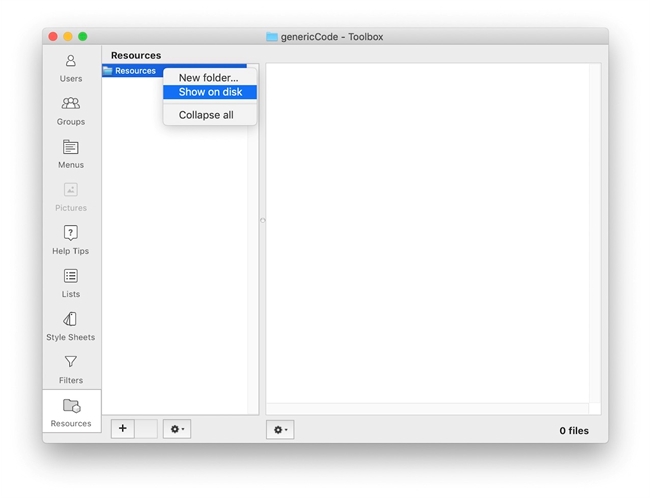
1. Open the Toolbox and go to the Resouces page.
2. Right-click on the folder name and select Show on disk.
.