Tech Tip: Difference between three appearance settings on MacOS
PRODUCT: 4D | VERSION: 19 | PLATFORM: Mac
Published On: July 18, 2022
In 4D, there are actually three levels of appearance settings found when running project mode.
Form Level:
When working with any form, the form property window has the property named Color Scheme which is only applied when the form is executed at runtime.
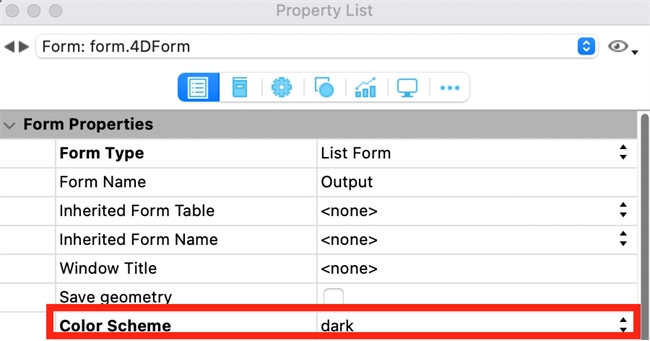
Development Level:
This setting is found under the top menu bar 4D > Preferences in the dropdown setting Appearance (macOS only) and affects 4D's development UI like the Design toolbar, Method editor, etc.
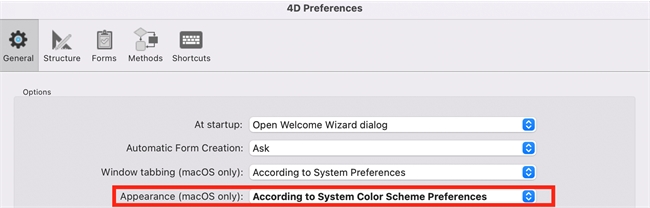
Outside Development Level:
This setting is found under the top menu bar Design > Settings > Interface in the dropdown setting Appearance and affects how forms appear when viewed outside of development such as the input and output forms for the List of Tables window.
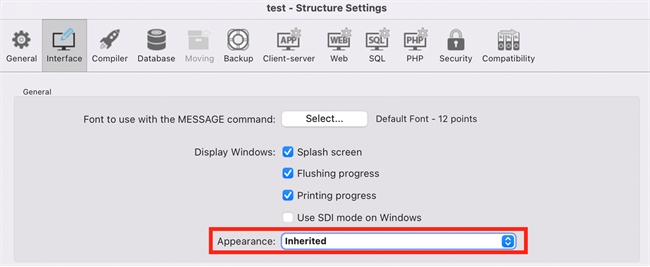
Be mindful of these three settings and keep the color schemes as consistent as possible.
Form Level:
When working with any form, the form property window has the property named Color Scheme which is only applied when the form is executed at runtime.
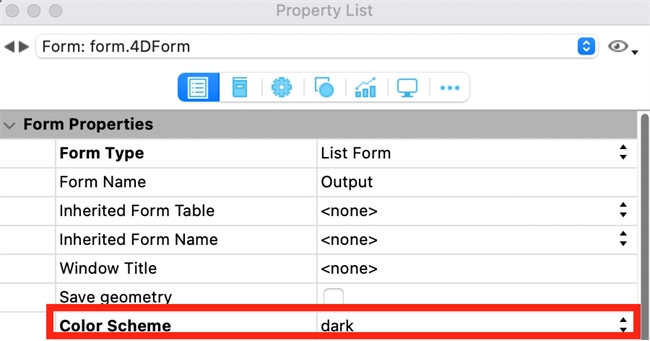
Development Level:
This setting is found under the top menu bar 4D > Preferences in the dropdown setting Appearance (macOS only) and affects 4D's development UI like the Design toolbar, Method editor, etc.
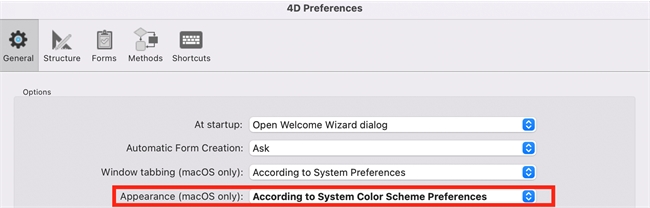
Outside Development Level:
This setting is found under the top menu bar Design > Settings > Interface in the dropdown setting Appearance and affects how forms appear when viewed outside of development such as the input and output forms for the List of Tables window.
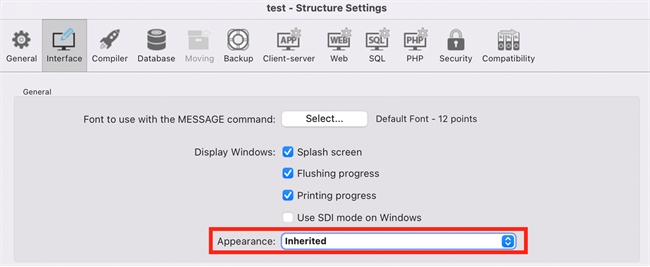
Be mindful of these three settings and keep the color schemes as consistent as possible.
