Tech Tip: How to set picture pathname of a button as variable
PRODUCT: 4D | VERSION: 19 | PLATFORM: Mac & Win
Published On: July 18, 2022
The picture pathname of a button object may be set as a picture variable. This could be useful when trying to dynamically display different images for certain scenarios. To set the pathname as a variable, in the “Picture pathname” property of the button object, input “var:” and then the name of the picture variable. For example, given a picture variable “vPic”:
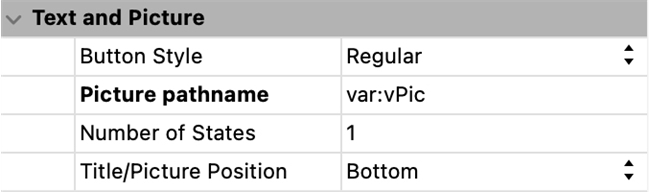
Then, a picture would be loaded from memory to the variable using READ PICTURE FILE, for instance, to display the image on the button.
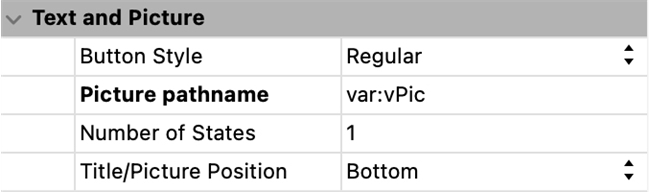
Then, a picture would be loaded from memory to the variable using READ PICTURE FILE, for instance, to display the image on the button.
| READ PICTURE FILE(Get 4D folder(Current resources folder)+"pic.jpg"; vPic) |
