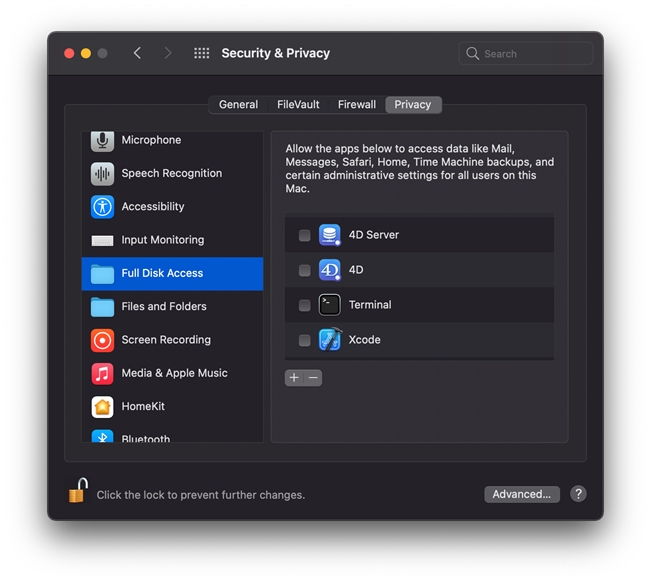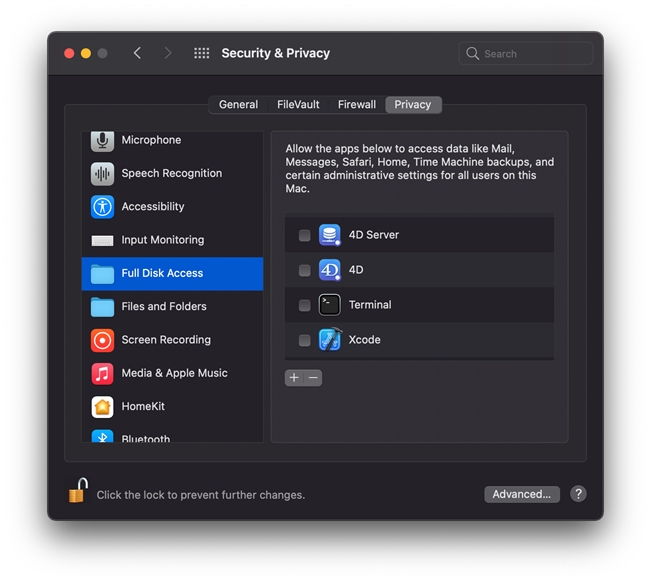Tech Tip: Encryption key not found on an external device at startup
PRODUCT: 4D | VERSION: 19 | PLATFORM: Mac & Win
Published On: July 26, 2022
After encrypting data, 4D will offer to save the encryption key in a .4DKeychain file. This file can then be stored on an external device to be used on the next startup of the application. If 4D does not find an encryption key on the external device at startup, check that the .4DKeychain file is stored at the root level of the external device. 4D may also need to be given Full Disk Access (on macOS) to be able to find the encryption key. To enable this feature, go into System Preferences > Security & Privacy > Privacy and look for "Full Disk Access".