Tech Tip: Special patterns in default gitignore file
PRODUCT: 4D | VERSION: 19 R | PLATFORM: Mac & Win
Published On: August 8, 2022
When developing in project mode and using Git version control system, the default gitignore file can be customized by clicking the pencil icon next to the “Create .gitignore file” setting in 4D Preferences.
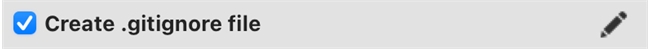
This will open the “default_gitignore.txt” which can be used to edit the default .gitignore that comes with every project.
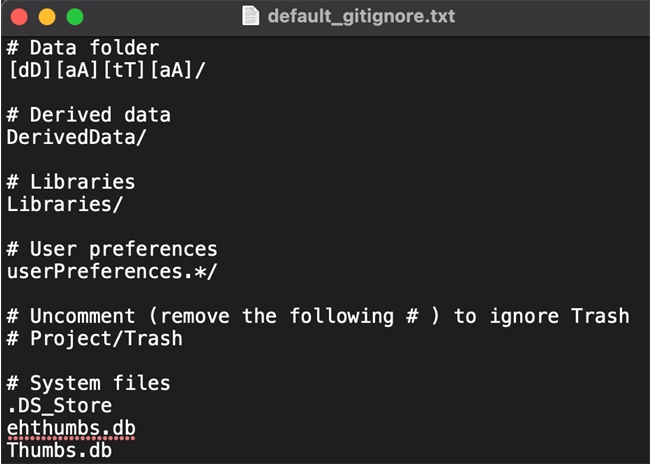
There are a few special patterns to know in the default file. Examples:
# Data folder
The above pattern starting with “#” means that it is a comment.
DerivedData/
The above pattern means ignore the entire DerivedData directory.
[dD][aA][tT][aA]/
The above pattern means ignore any directory like data/, Data/, DATA/, etc.
userPreferences.*/
The above pattern means ignore anything that starts with “userPreferences.”, such as “userPreferences.Jane Smith”.
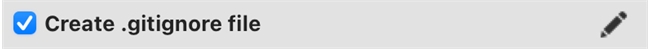
This will open the “default_gitignore.txt” which can be used to edit the default .gitignore that comes with every project.
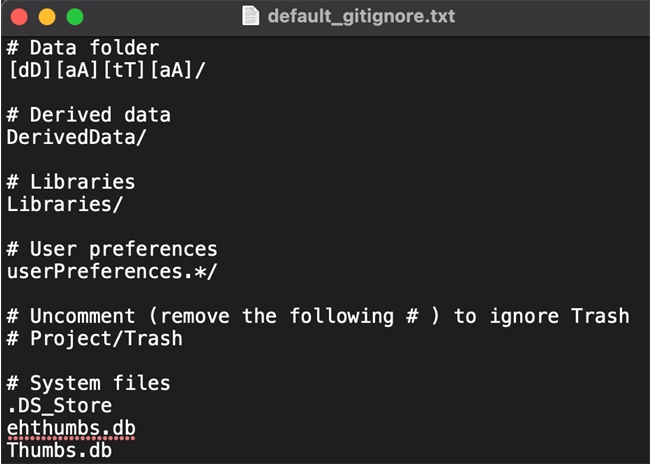
There are a few special patterns to know in the default file. Examples:
# Data folder
The above pattern starting with “#” means that it is a comment.
DerivedData/
The above pattern means ignore the entire DerivedData directory.
[dD][aA][tT][aA]/
The above pattern means ignore any directory like data/, Data/, DATA/, etc.
userPreferences.*/
The above pattern means ignore anything that starts with “userPreferences.”, such as “userPreferences.Jane Smith”.
