Tech Tip: Checking Database File Locations with MSC
PRODUCT: 4D | VERSION: 19 | PLATFORM: Mac & Win
Published On: August 15, 2022
When using 4D, especially deployed at a site or working with multiple versions and copies of 4D and databases, it can be helpful to have a sanity check of which database files are being used and where they are located.
This can be easily performed using the Maintenance and Security Center. As long as the user has the priveleges to access the MSC, this works from both 4D Server and 4D Standalone with both interpretted and compiled databases. The MSC can be accessed through the Help Menu on both Mac and Windows.
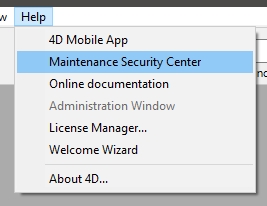
When MSC is opened it should default to the "Information" section with the "Program" tab selected.
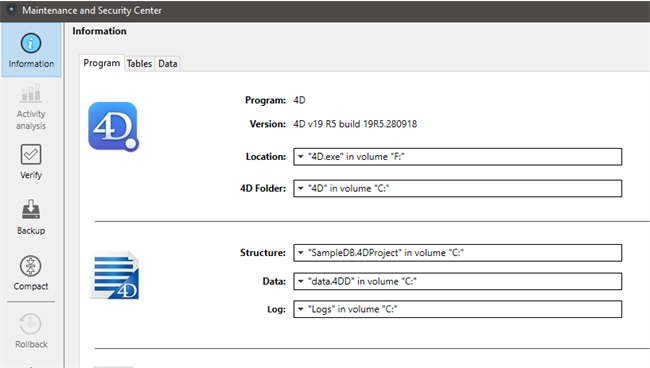
This view shows the files being used for the current instance of the database and by clicking on the dropdown arrow, the directory list is shown along with options to open the directory with Finder(Mac)/Explorer(Win).
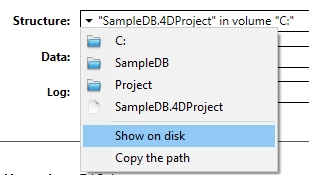
For example, if a shortcut on the desktop is used to run the database at a site, the MSC can be opened to see where the 4D application is installed. The view will also show what kind of structure is being ran (.4DB, .4DC, .4DProject) at a glance.
This can be easily performed using the Maintenance and Security Center. As long as the user has the priveleges to access the MSC, this works from both 4D Server and 4D Standalone with both interpretted and compiled databases. The MSC can be accessed through the Help Menu on both Mac and Windows.
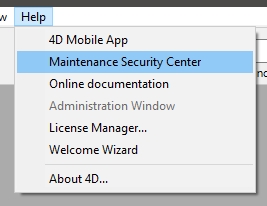
When MSC is opened it should default to the "Information" section with the "Program" tab selected.
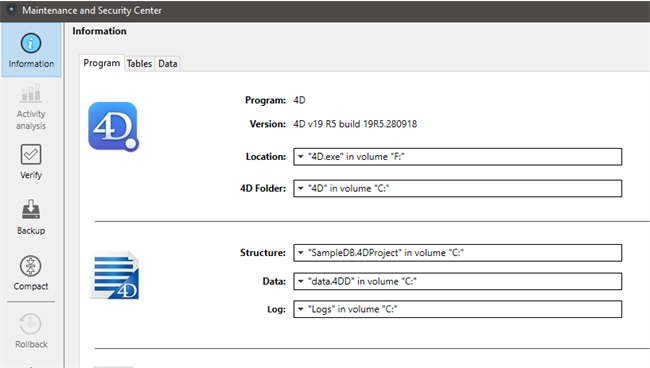
This view shows the files being used for the current instance of the database and by clicking on the dropdown arrow, the directory list is shown along with options to open the directory with Finder(Mac)/Explorer(Win).
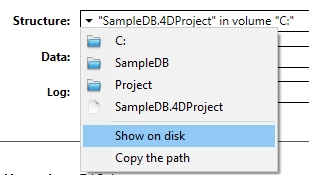
For example, if a shortcut on the desktop is used to run the database at a site, the MSC can be opened to see where the 4D application is installed. The view will also show what kind of structure is being ran (.4DB, .4DC, .4DProject) at a glance.
