Tech Tip: In project mode user identification dialog is only available in client-server
PRODUCT: 4D | VERSION: 19 | PLATFORM: Mac & Win
Published On: August 29, 2022
When developing a project application, keep in mind that access control based on users and groups is only available in client-server mode. This means that the User Identification dialog will only appear if users are connecting to 4D server.
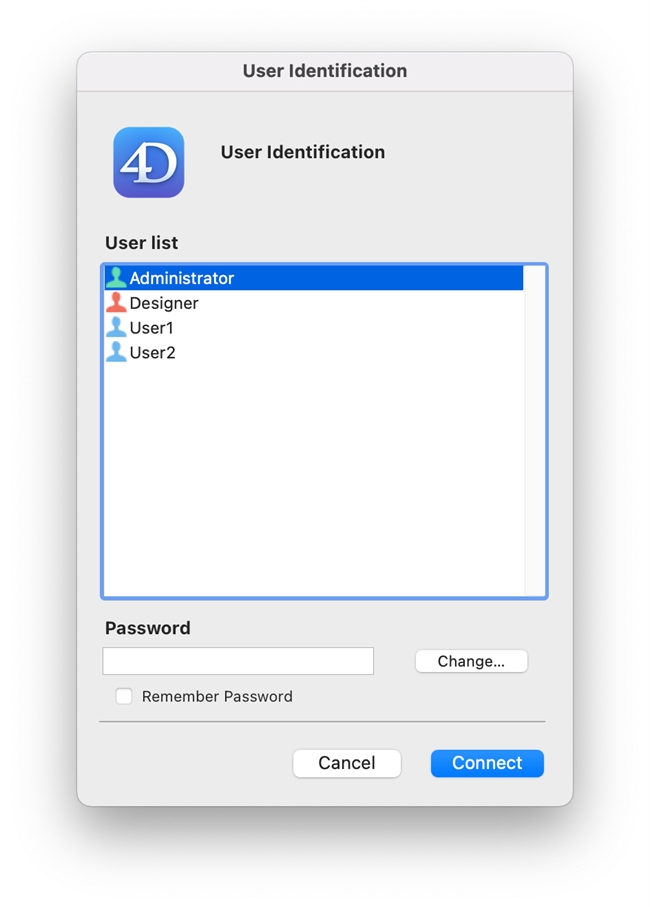
In single-user 4D, since all users are treated as Designer and have Designer privileges, user identification does not exist. To give different users access to certain features, use Current system user to authenticate the user at the OS level.
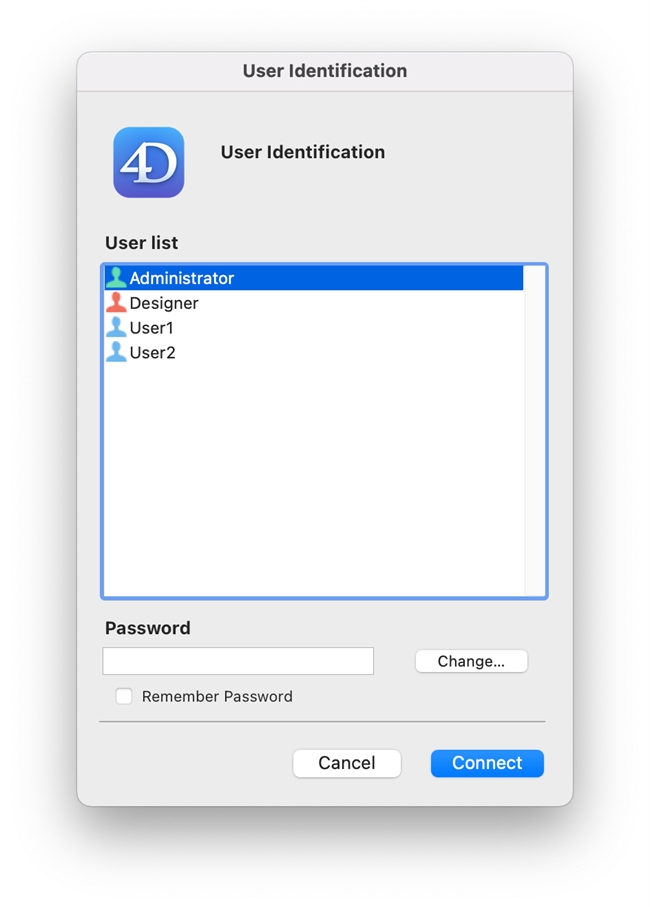
In single-user 4D, since all users are treated as Designer and have Designer privileges, user identification does not exist. To give different users access to certain features, use Current system user to authenticate the user at the OS level.
