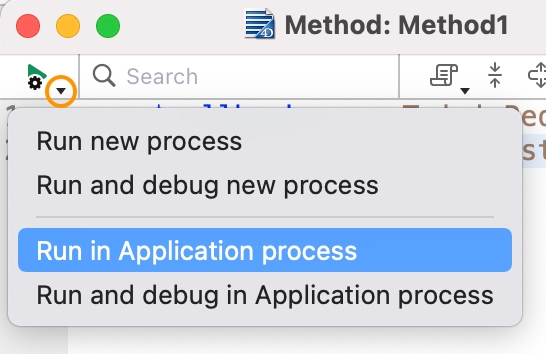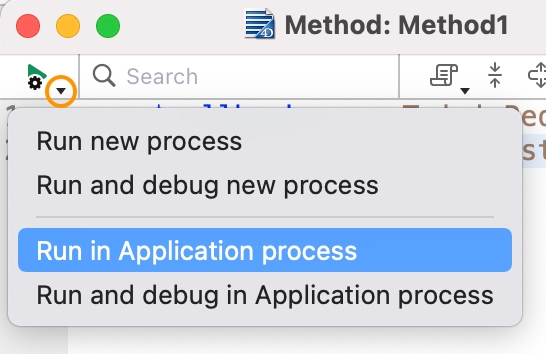Tech Tip: Run new HTTP requests in the Application process to trigger callbacks
PRODUCT: 4D | VERSION: 19 R | PLATFORM: Mac & Win
Published On: September 6, 2022
In v19 R6, the new HTTPRequest class allows developers to send HTTP requests with callback functionality. When testing callbacks, run the method sending the request in the Application process. Otherwise, the process will die at the end of the method, and the callbacks will not be triggered. Methods are set to run in “new process” by default (indicated by the “play” button with cog icon). To run in Application process, click the down arrow to open the dropdown list and select “Run in Application process”.