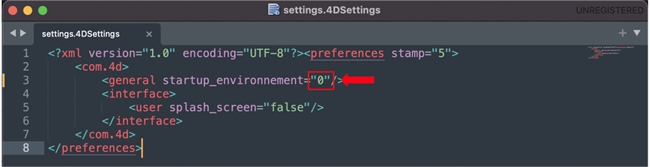Tech Tip: Unable to Switch Back to Design Mode from Application Mode
PRODUCT: 4D | VERSION: 19 | PLATFORM: Mac
Published On: September 27, 2022
The inability to switch to Design Mode from Application Mode can be due to the following conditions:
You can follow these steps to manually change the automatic startup environment to Application Mode and continue development (please note that this only works in project mode).
- Splash Screen set to hidden by default
- “Return to Design Mode” menu item is removed from application menu bar
- No application windows are present
You can follow these steps to manually change the automatic startup environment to Application Mode and continue development (please note that this only works in project mode).
- Open file directory of your 4D project
- Open “Project” folder > “Sources” folder
- Open the XML file, “settings.4DSettings”, in a text editor
- Within <com.4d> tags, set “startup_environnement” to 0, and save this file*
- Restart 4D, and re-open the application