Tech Tip: Table field data entry controls properties can be found in .4DCatalog file in project mode
PRODUCT: 4D | VERSION: 19 | PLATFORM: Mac & Win
Published On: September 27, 2022
When converting from binary to project mode, note that the Data Entry Controls attributes of a table field are no longer shown in project mode:
Binary:
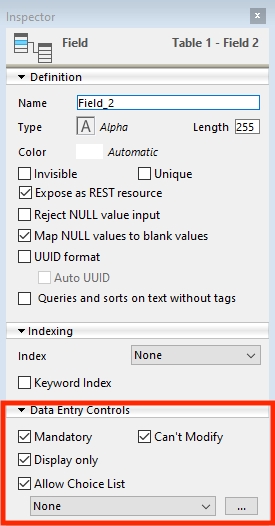
Project:
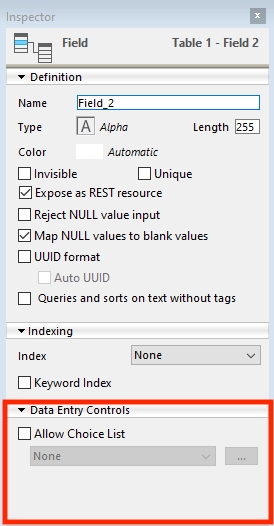
While the data entry controls are not shown, the field will still maintain the settings as before in binary. To change those data entry control attributes, it can be found under Project/Sources/[dbName].4DCatalog as boolean values as shown below:
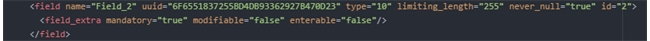
Keep this in mind if there is a need to change a data entry control attribute in project mode for a table field.
Binary:
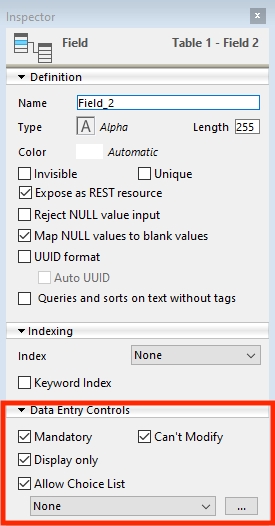
Project:
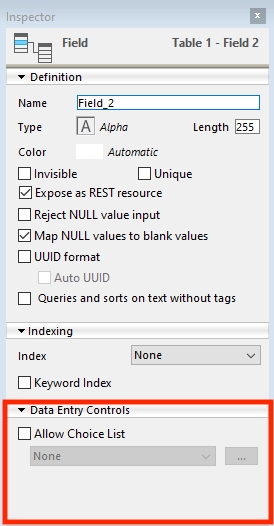
While the data entry controls are not shown, the field will still maintain the settings as before in binary. To change those data entry control attributes, it can be found under Project/Sources/[dbName].4DCatalog as boolean values as shown below:
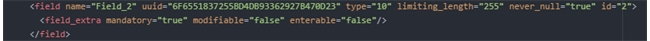
Keep this in mind if there is a need to change a data entry control attribute in project mode for a table field.
