Tech Tip: How to perform Find in Design case-sensitive search
PRODUCT: 4D | VERSION: 19 | PLATFORM: Mac & Win
Published On: October 17, 2022
When performing a Find in Design search, it may be useful to enable the query to be case-sensitive. To do this, open the Find in design dialogue and click the expand arrow next to the “Find” dropdown. Then, select the “Case Sensitive” option.
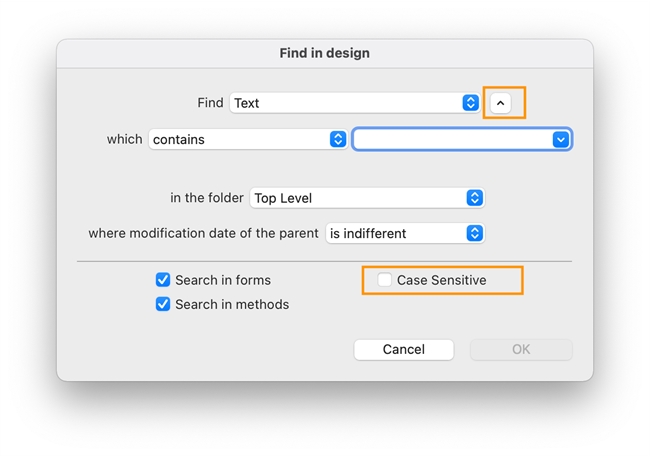
Note that this option is turned off by default and is reset after every search.
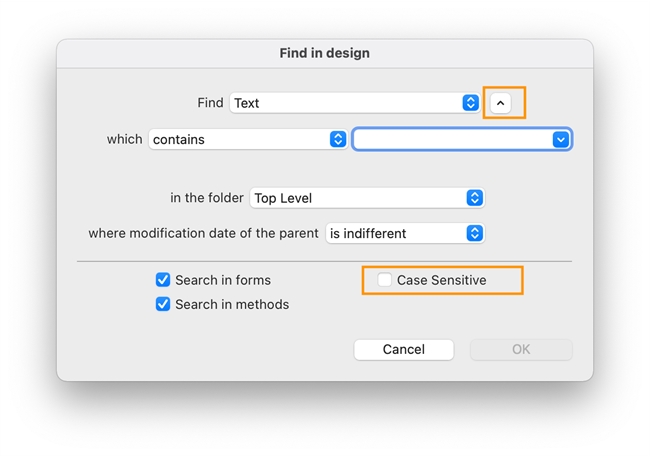
Note that this option is turned off by default and is reset after every search.
