Tech Tip: Two ways to allow M1 Macs to connect to compiled 4D app on Windows
PRODUCT: 4D | VERSION: 19 R | PLATFORM: Mac & Win
Published On: October 17, 2022
There are two ways to allow a M1 Mac to connect to a built Windows app:
For 19 R3 or newer:
There is a new option in the build dialog menu to allow compiled Apple Silicon clients to connect to the database. Simply include the compiled structure transferred from the Mac into this option:
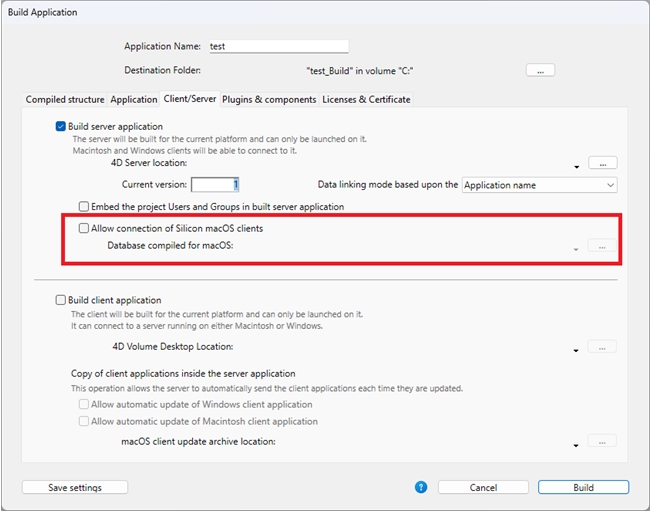
For any version:
If the 4D app on Windows is on 19.x or older, the app can be built as normal but the M1 Mac must run 4D in Rosetta by navigating to the 4D.app and right clicking > Get info > Run in Rosetta.
For 19 R3 or newer:
There is a new option in the build dialog menu to allow compiled Apple Silicon clients to connect to the database. Simply include the compiled structure transferred from the Mac into this option:
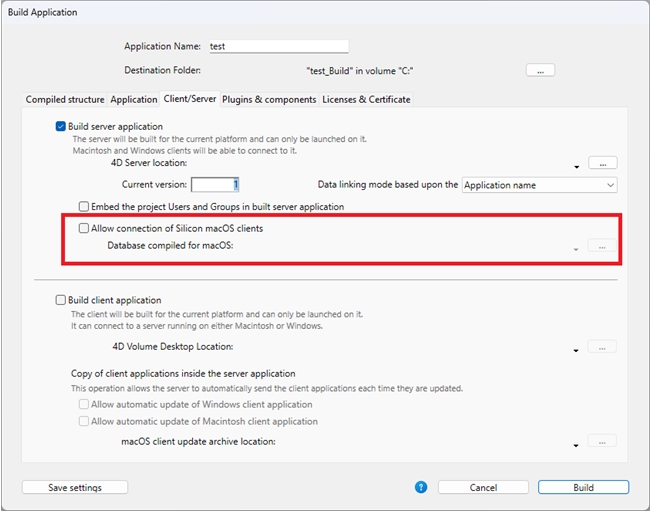
For any version:
If the 4D app on Windows is on 19.x or older, the app can be built as normal but the M1 Mac must run 4D in Rosetta by navigating to the 4D.app and right clicking > Get info > Run in Rosetta.
