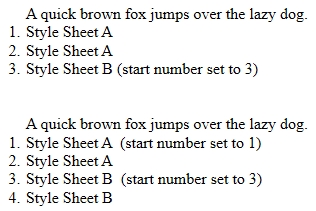Tech Tip: 4D Write Pro Numbered Lists and Style Sheets
PRODUCT: 4D Write Pro | VERSION: 19 | PLATFORM: Mac & Win
Published On: November 14, 2022
4D Write Pro allows for items to be formatted as a list. All list items of the same list type within the document are considered as part of the same list, and as such a number list with automatic numbering will number them all in order.
A nuance of lists are that a list items from different style sheets are not considered part of the same list and as such will impact the numbering. In the following example, Style Sheet B is a duplicate of Style Sheet A with no changes besides a difference in names, The following has the three items selected with the respective style sheets:
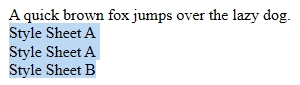
Applying a numbered list to the selection, with the numbering automatic, will result in:
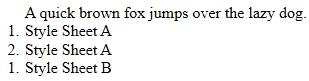
Notice how the third item is automatically set to 1. This is because it is the first instance of a numbered list item found on the document that has Style Sheet B applied.
If more items of both style sheets are added, the numbering will stay consistent within the scope of the style sheet:
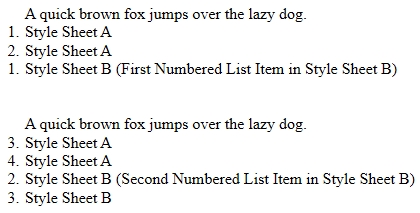
This is solely based on the stylesheet, and is not impacted by any font updates. For example, if a bold and italicize was applied to one of the items, the numbering would not be impacted:
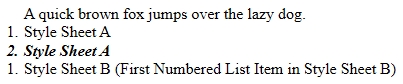
This means that when managing numbered lists, the style sheet of the list item must be considered.
To resolve the issue the list items should either have their style sheets changed to be consistent based on the desired grouping of items, or have the start numbers set in a more careful manner to properly number the lists:
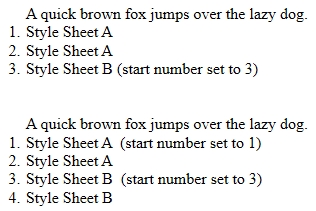
A nuance of lists are that a list items from different style sheets are not considered part of the same list and as such will impact the numbering. In the following example, Style Sheet B is a duplicate of Style Sheet A with no changes besides a difference in names, The following has the three items selected with the respective style sheets:
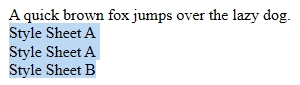
Applying a numbered list to the selection, with the numbering automatic, will result in:
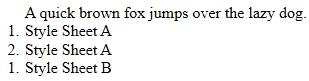
Notice how the third item is automatically set to 1. This is because it is the first instance of a numbered list item found on the document that has Style Sheet B applied.
If more items of both style sheets are added, the numbering will stay consistent within the scope of the style sheet:
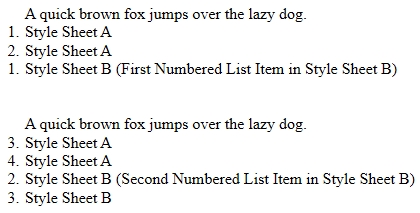
This is solely based on the stylesheet, and is not impacted by any font updates. For example, if a bold and italicize was applied to one of the items, the numbering would not be impacted:
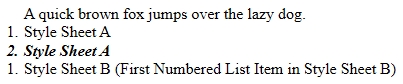
This means that when managing numbered lists, the style sheet of the list item must be considered.
To resolve the issue the list items should either have their style sheets changed to be consistent based on the desired grouping of items, or have the start numbers set in a more careful manner to properly number the lists: