Tech Tip: Managing Styles and Colors of ListBoxes
PRODUCT: 4D | VERSION: 19 | PLATFORM: Mac & Win
Published On: November 7, 2022
There are several different ways to set background colors, font colors, and font styles for list boxes. They can be set through the following:
at the level of the list box object properties,
at the level of the column properties,
using arrays or expressions for the list box and/or for each column,
at the level of the text of each cell (if multi-style text)
When you are setting these properties it is important to recall the priority and inheritence principles. The table below displays what the priority and inheritence principles are when the same property is set at more than one level.
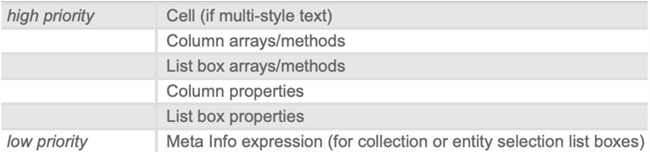
Note that the Meta Info Expression is very low priority. Therefore, if other style settings are defined through expressions in the Property List (i.e., Style Expression, Fornt Color Expression, Background Expression) the style settings made with Meta Info Expression will be ignored.
When you are setting these properties it is important to recall the priority and inheritence principles. The table below displays what the priority and inheritence principles are when the same property is set at more than one level.
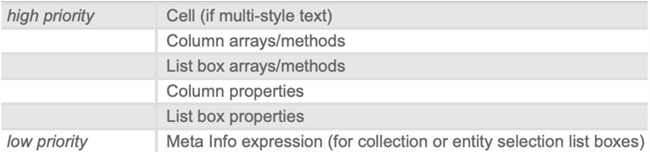
Note that the Meta Info Expression is very low priority. Therefore, if other style settings are defined through expressions in the Property List (i.e., Style Expression, Fornt Color Expression, Background Expression) the style settings made with Meta Info Expression will be ignored.
