Tech Tip: Registering service to the current logged in account to avoid launch issues
PRODUCT: 4D | VERSION: 19 | PLATFORM: Mac
Published On: November 29, 2022
If the 4D app appears to launch as a service then immediately stops, there may be a permission issue with the service. To resolve this issue:
1. Make sure the currently logged in account already has Admin prvileges
2. Go to Task Manager > Services tab > Open services
3. Right click on the 4D Service > Properties > Log On tab
4. Select "This account" and enter the currently logged on account along with credentials
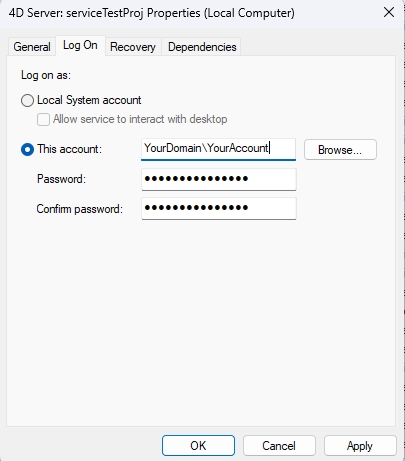
5. Hit OK
6. The 4D app should now launch properly as a service.
1. Make sure the currently logged in account already has Admin prvileges
2. Go to Task Manager > Services tab > Open services
3. Right click on the 4D Service > Properties > Log On tab
4. Select "This account" and enter the currently logged on account along with credentials
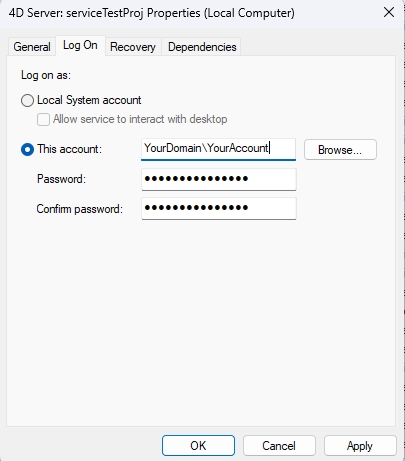
5. Hit OK
6. The 4D app should now launch properly as a service.
Commented by John Carr on December 6, 2022 at 3:25 PM
Why is it not possible to use the Local System account anymore, even it if has admin privileges?
