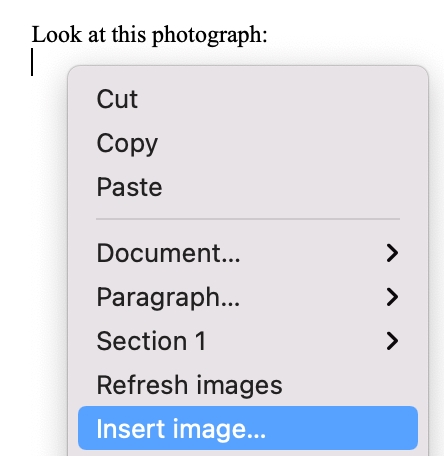Tech Tip: Including images in HTML emails converted from WP documents
PRODUCT: 4D | VERSION: 19 | PLATFORM: Mac & Win
Published On: December 5, 2022
4D Write Pro can be used to create HTML emails by exporting WP documents in MIME format and then converting the MIME into an email object using MAIL Convert from MIME. The email can then be sent by using SMTP New transporter.
When sending a WP document with images in it, make sure that the images are inserted as inline pictures, not as background or anchored pictures. Otherwise, the images may be not included in the email. To insert images into the document inline, use WP INSERT PICTURE. An image can also be inserted inline by pasting it into the WP area, or selecting “Insert image…” from the contextual menu.
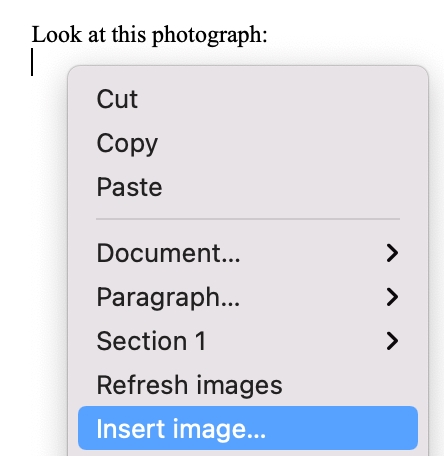
When sending a WP document with images in it, make sure that the images are inserted as inline pictures, not as background or anchored pictures. Otherwise, the images may be not included in the email. To insert images into the document inline, use WP INSERT PICTURE. An image can also be inserted inline by pasting it into the WP area, or selecting “Insert image…” from the contextual menu.