Tech Tip: Connect to compiled 4D app with M1 Machine
PRODUCT: 4D Server | VERSION: 19 | PLATFORM: Mac & Win
Published On: January 4, 2023
When clients with an upgraded Apple Silicon / M1 cpu architecture attempt to connect to a binary structure 4D app some initial errors may occur. This failure is due to the compiled 4D app being compiled for Intel chip architecture only rather than the Aplle Silicon / M1 cpu architecture.
The apple M1 chip is a new architecture that your binary application cannot automatically utilize, because it is native to the new apple machines.
To be able to utiilize the apple M1 chip, the application must be converted to the project mode and recompile to support Apple Silicon / M1.
In the Structure Settings > Compiler > Compilation Options > Compilation Target
The default compilation target is set to "My processor (Intel/AMD)"
Change the Compilation Target so it applies to M1 -> "All processors (Intel/AMD and Apple Silicon)"
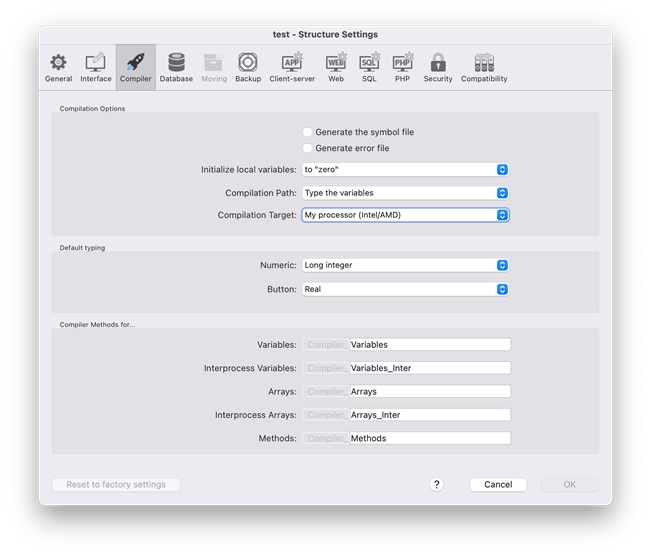
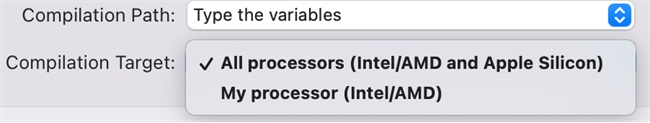
Note: This is only possible through project mode of your application.
If you are unable to recompile your application in project mode, then the only other approach is to use the M1 machine to open client application > right click > Get Info and check Open using Rosetta
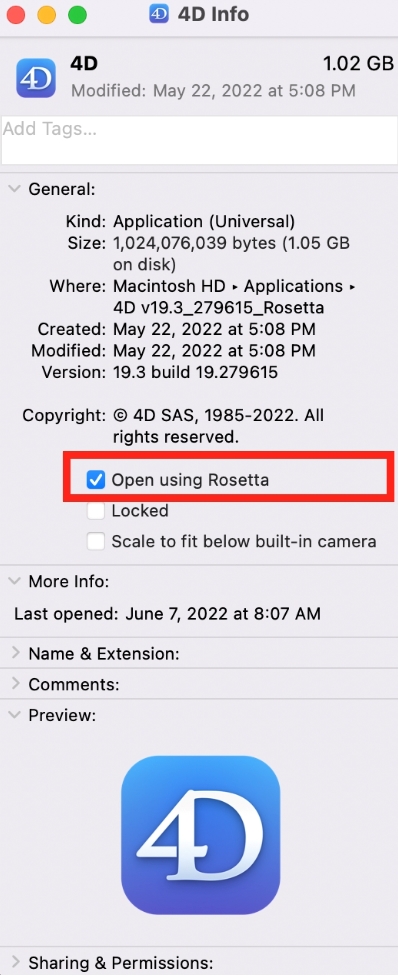
If you don't open using Rosetta on the M1 machine, you will encounter an error, because the compiled database was compiled for a different processor.
The apple M1 chip is a new architecture that your binary application cannot automatically utilize, because it is native to the new apple machines.
To be able to utiilize the apple M1 chip, the application must be converted to the project mode and recompile to support Apple Silicon / M1.
In the Structure Settings > Compiler > Compilation Options > Compilation Target
The default compilation target is set to "My processor (Intel/AMD)"
Change the Compilation Target so it applies to M1 -> "All processors (Intel/AMD and Apple Silicon)"
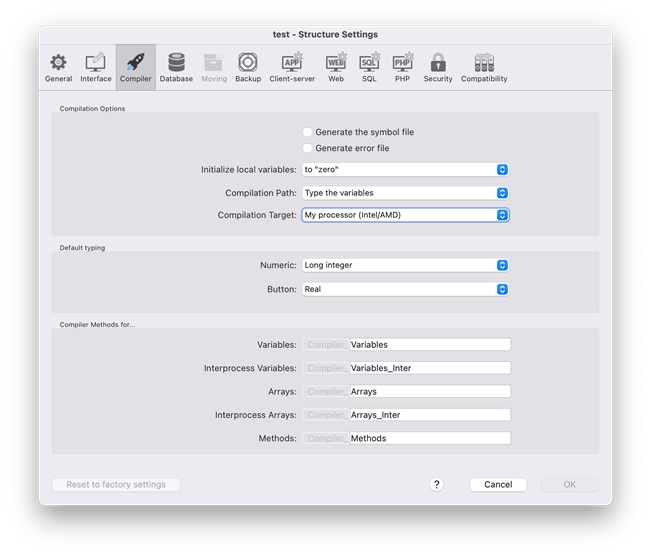
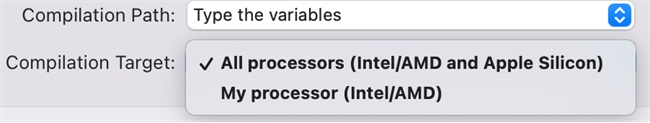
Note: This is only possible through project mode of your application.
If you are unable to recompile your application in project mode, then the only other approach is to use the M1 machine to open client application > right click > Get Info and check Open using Rosetta
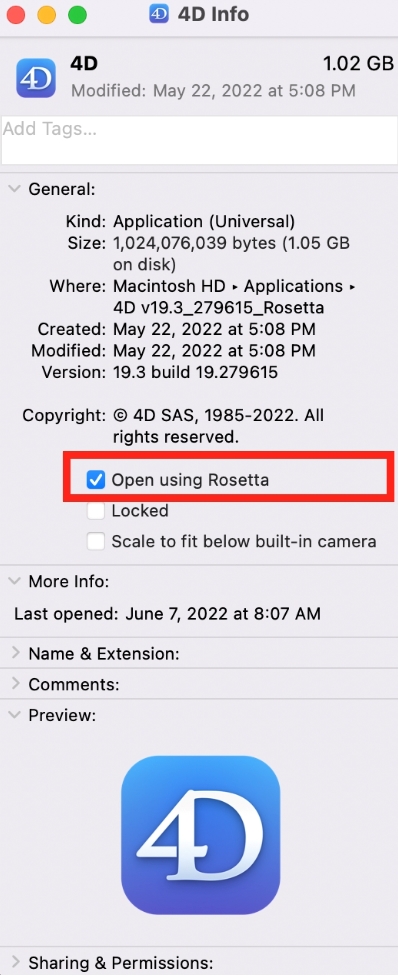
If you don't open using Rosetta on the M1 machine, you will encounter an error, because the compiled database was compiled for a different processor.
