Tech Tip: Create group as Administrator to save/load group membership changes
PRODUCT: 4D | VERSION: 19 | PLATFORM: Mac & Win
Published On: January 9, 2023
When saving and loading groups via the Groups editor, or using commands USERS TO BLOB and BLOBS TO USERS (binary mode only), make sure that the groups were originally created by the Administrator. Otherwise, any group membership modifications would not be saved/loaded properly. For example, the Designer creates a group “G1”. Afterwards, the Administrator assigns users “Sally” and “Fred” to G1 and saves groups to a “mem.4ug” file.
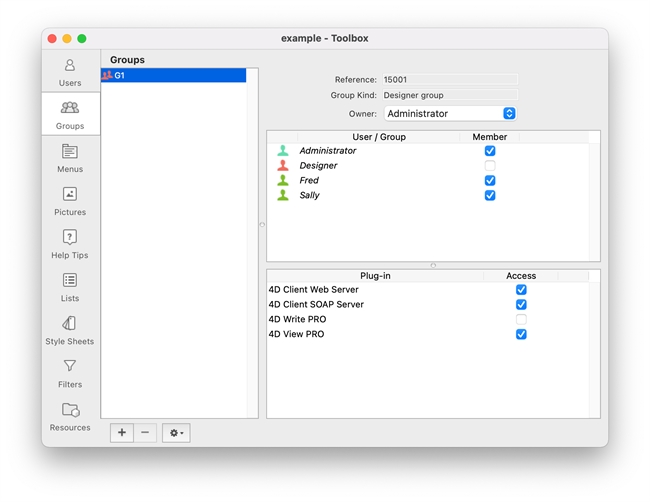
Then, the Administrator accidentally removes Sally and Fred from G1. If the Administrator tries to fix the mistake by loading groups from mem.4ug, it would not work because G1 was created by the Designer. G1 must be originally created by the Administrator to load back Sally and Fred as G1 members.
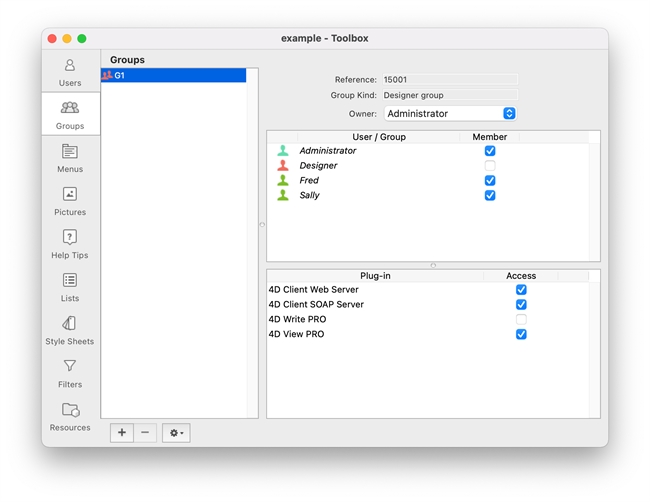
Then, the Administrator accidentally removes Sally and Fred from G1. If the Administrator tries to fix the mistake by loading groups from mem.4ug, it would not work because G1 was created by the Designer. G1 must be originally created by the Administrator to load back Sally and Fred as G1 members.
