Tech Tip: User and Groups Owner Behavior with Deletion
PRODUCT: 4D | VERSION: 19 | PLATFORM: Mac & Win
Published On: January 16, 2023
4D has a user and groups feature that allows a database to implement a credential system with levels of access. The management of users performed by the Administrator user who can add and delete users from the system. Groups can also be created to allocate privledges to users and groups within the group.
Groups have a user designated as an owner of the group. Typically the default user of a newly created group is the Administrator user. The owner can add or remove users from any groups that they own. The owner can be set in the drop-down of the Groups editor window: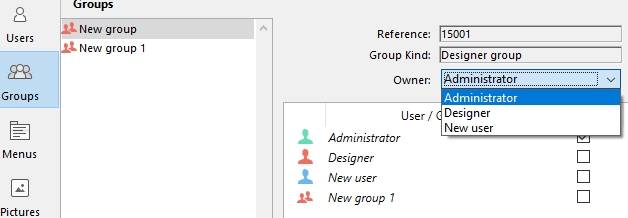
A behavior to note is that when a user designated as an owner to a group is deleted, 4D does not automatically assign a new user and the group will display a blank for the Owner:
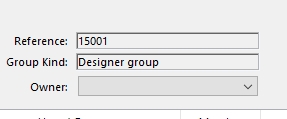
A side effect of this is that the group is referencing the reference number number of the user for the Owner. The reference number does not reset or change when the owner user is deleted, as all numbers are valid possible users. When a new user is created and recycles the reference number, that new user will become the owner.
Thus, to make sure there are no issues after a user that is an owner of a group is deleted, the group should be assigned a new owner.
Groups have a user designated as an owner of the group. Typically the default user of a newly created group is the Administrator user. The owner can add or remove users from any groups that they own. The owner can be set in the drop-down of the Groups editor window:
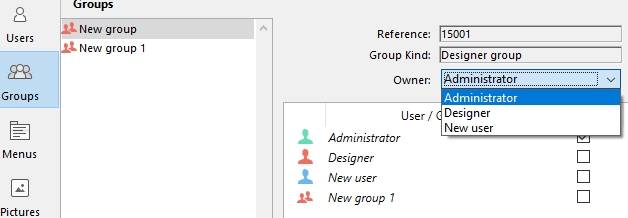
A behavior to note is that when a user designated as an owner to a group is deleted, 4D does not automatically assign a new user and the group will display a blank for the Owner:
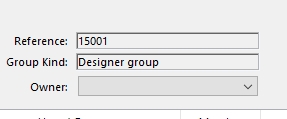
A side effect of this is that the group is referencing the reference number number of the user for the Owner. The reference number does not reset or change when the owner user is deleted, as all numbers are valid possible users. When a new user is created and recycles the reference number, that new user will become the owner.
Thus, to make sure there are no issues after a user that is an owner of a group is deleted, the group should be assigned a new owner.
