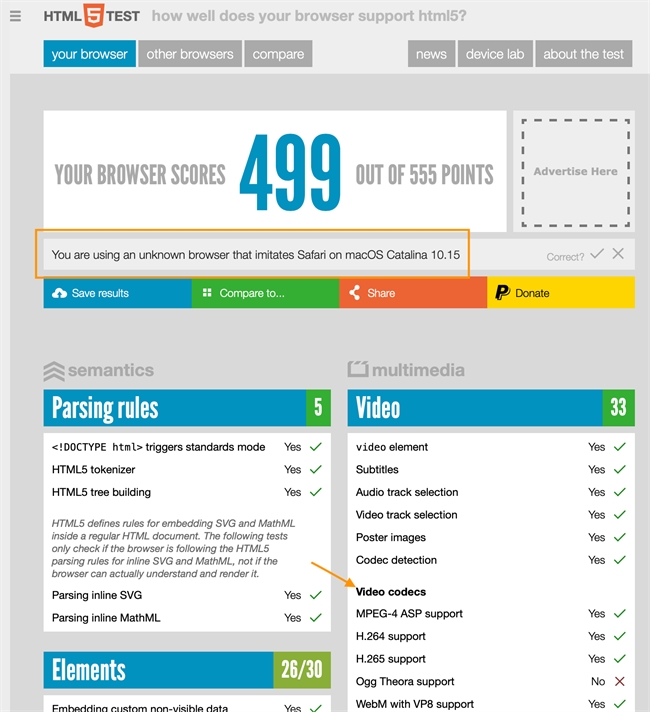Tech Tip: Check which video codecs are supported in web area
PRODUCT: 4D | VERSION: 19 | PLATFORM: Mac & Win
Published On: January 16, 2023
The behavior of the web area may vary depending on the current OS and the “Use embedded Web rendering engine” setting. When the setting is turned off, the web area uses the “best” engine corresponding to the system. When the setting is turned on, the web area uses the Chromium Embedded Framework, regardless of platform.
Some engines do not support certain video codecs, and thus some video players may not work in the web area. Toggling the “embedded Web rendering engine” setting may help by switching the web engine used by the web area. To get a list of which video codecs are supported for the current web area, run the code below in the web area:
When the web area is launched, the website displays some diagnostics of the web area, including a list of which video codecs are currently supported.
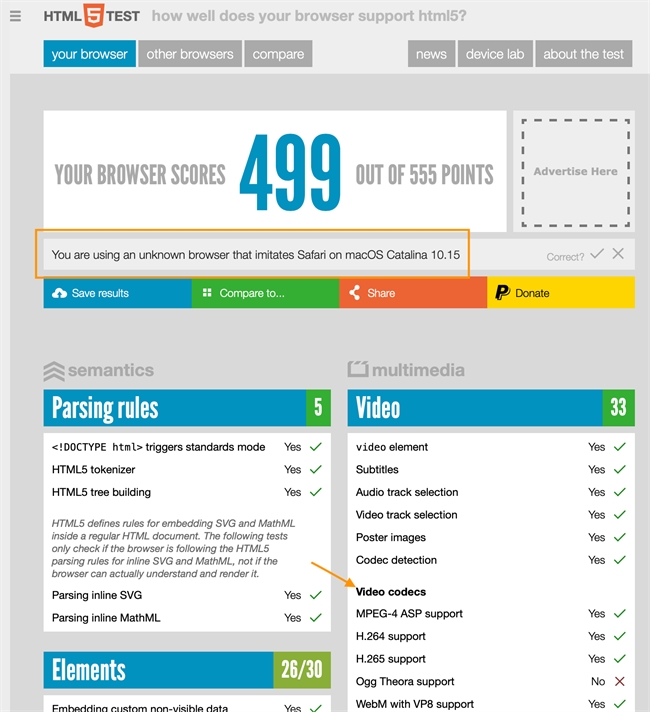
Some engines do not support certain video codecs, and thus some video players may not work in the web area. Toggling the “embedded Web rendering engine” setting may help by switching the web engine used by the web area. To get a list of which video codecs are supported for the current web area, run the code below in the web area:
| WA OPEN URL(*; "Web Area"; "https://html5test.com/") |
When the web area is launched, the website displays some diagnostics of the web area, including a list of which video codecs are currently supported.