Tech Tip: How to fix “Package name segment” build error
PRODUCT: 4D for Android | VERSION: 19 R | PLATFORM: Mac & Win
Published On: January 25, 2023
When developing in 4D for Mobile, an error may be encountered that states “a package name segment must start with a letter”.
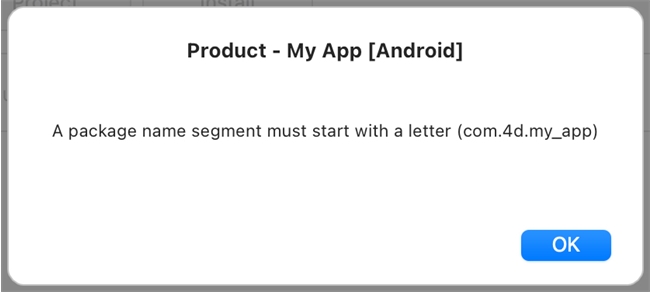
When attempting to Build & Run for an Android device, the developer will be prompted with this message if their organization identifier does not begin with a letter. For example, in the above image, the “4D” segment of “com.4D.my_app” begins with a number. To fix this, go to the General section of the mobile project editor, and in the Identifier field, change the number to an uppercase or lowercase letter. For instance, “com.4D” can be modified to “com.FourD”.
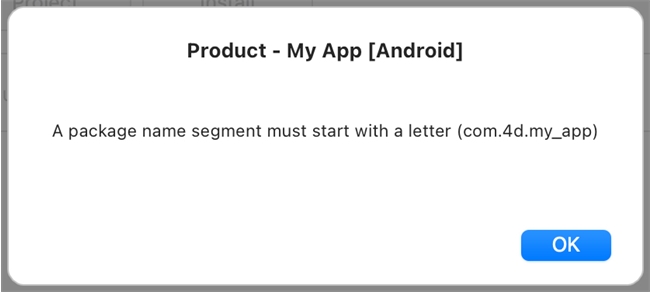
When attempting to Build & Run for an Android device, the developer will be prompted with this message if their organization identifier does not begin with a letter. For example, in the above image, the “4D” segment of “com.4D.my_app” begins with a number. To fix this, go to the General section of the mobile project editor, and in the Identifier field, change the number to an uppercase or lowercase letter. For instance, “com.4D” can be modified to “com.FourD”.
