Tech Tip: Differences in break modes when creating file handles
PRODUCT: 4D | VERSION: 19 | PLATFORM: Mac & Win
Published On: February 13, 2023
When creating FileHandle objects, the File.open() function can take in an options object with properties that customize the file handling process (see below).
Options object
The mode and charset properties are fairly straightforward, but it can be confusing to understand what is meant by the breakModeRead and breakModeWrite properties. Essentially, they determine the end-of-line characters being used in the file. The end-of-line character(s) used when processing the file will depend on the operating system (refer to the table below).
Table of 3 break modes
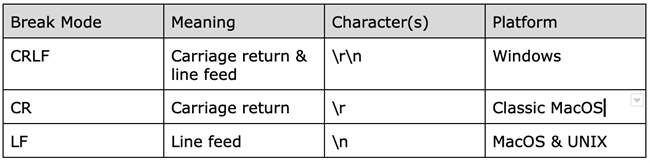
Example in MacOS:
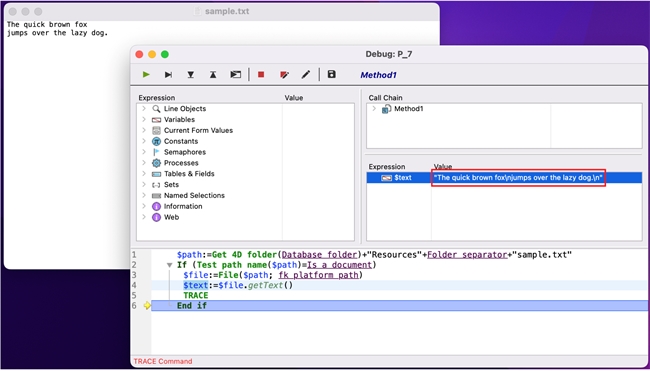
Since 4D databases are often programmed for both Windows and Mac platforms, it can be a hassle to design your code to accommodate for both environments; luckily, you may use the Document with native format constant that will automatically detect which platform 4D is being run in and apply its corresponding end-of-line character(s).
Native break mode
Options object
| var $o : Object $o:=New object() $o.mode:="read" $o.charset:="UTF-8" $o.breakModeRead:=Document with CRLF $o.breakModeWrite:=Document with CRLF $fileHandle:=$file.open($o) |
The mode and charset properties are fairly straightforward, but it can be confusing to understand what is meant by the breakModeRead and breakModeWrite properties. Essentially, they determine the end-of-line characters being used in the file. The end-of-line character(s) used when processing the file will depend on the operating system (refer to the table below).
Table of 3 break modes
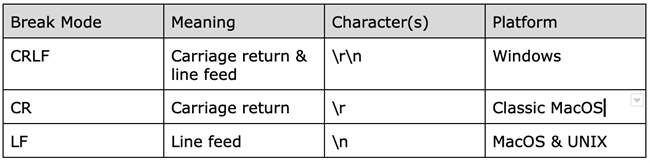
Example in MacOS:
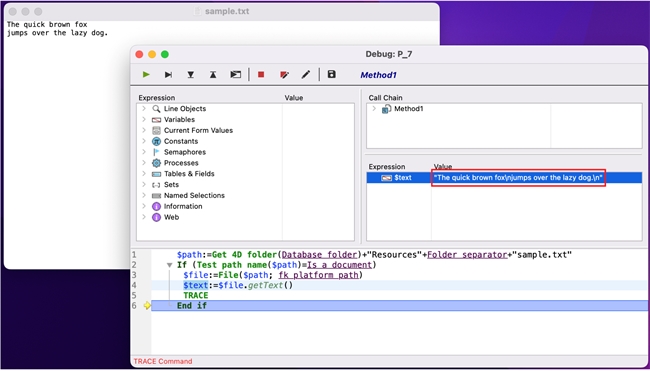
Since 4D databases are often programmed for both Windows and Mac platforms, it can be a hassle to design your code to accommodate for both environments; luckily, you may use the Document with native format constant that will automatically detect which platform 4D is being run in and apply its corresponding end-of-line character(s).
Native break mode
| $o.breakModeRead:=Document with native format |
