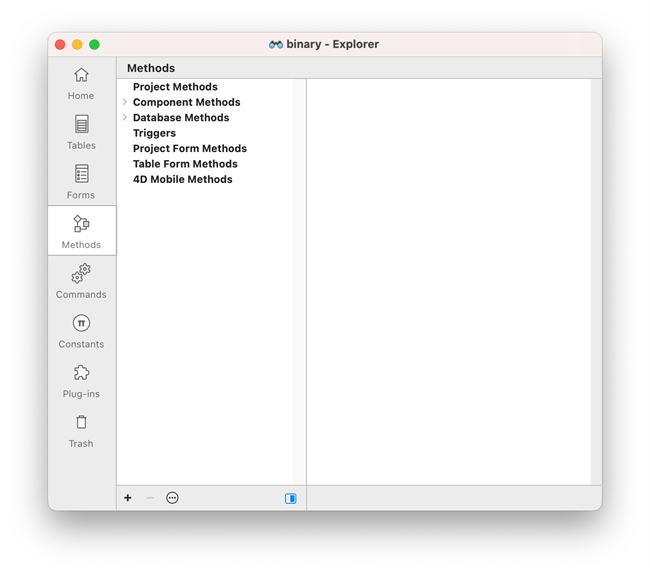Tech Tip: How to quickly determine if 4D is in project mode
PRODUCT: 4D | VERSION: 19 | PLATFORM: Mac & Win
Published On: March 29, 2023
In design environment, a quick way to tell if 4D is in project mode or binary mode is to look in the Methods tab of the Explorer. In project mode, there will be a Classes category, below Database Methods and above Triggers:
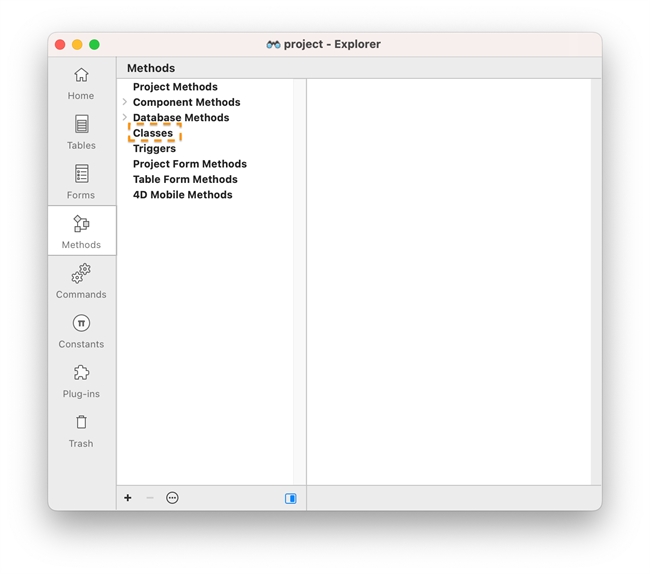
In binary mode, there will not be a Classes category under Methods:
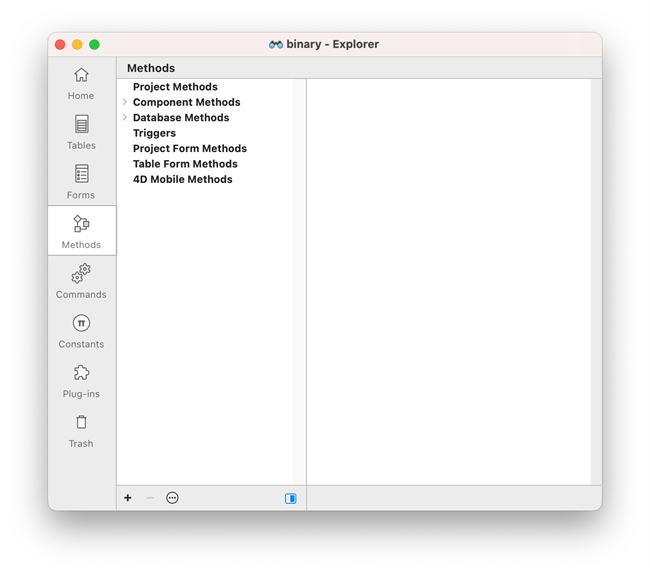
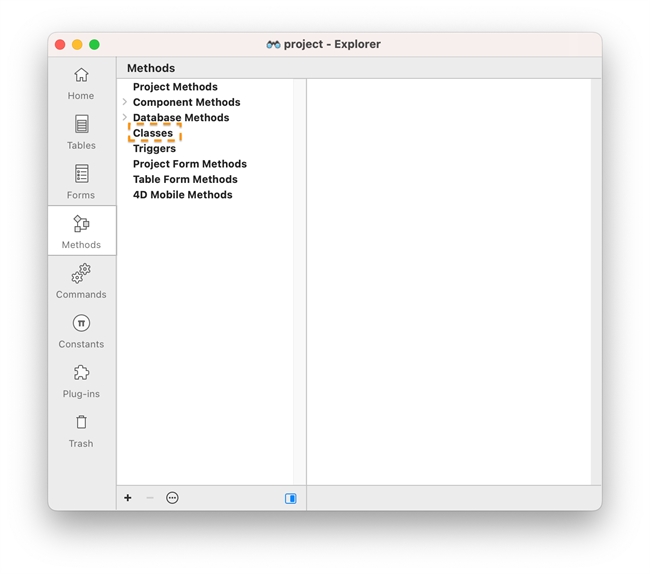
In binary mode, there will not be a Classes category under Methods: