Tech Tip: Difference between Web Administration and Web settings
PRODUCT: 4D | VERSION: 19 | PLATFORM: Mac & Win
Published On: April 10, 2023
When looking to configure web options, do not confuse the Web Administration settings, which can be accessed in File > Web Administration > Settings, for Web settings which can be accessed in the Web tab of Structure Settings.
Web Administration settings
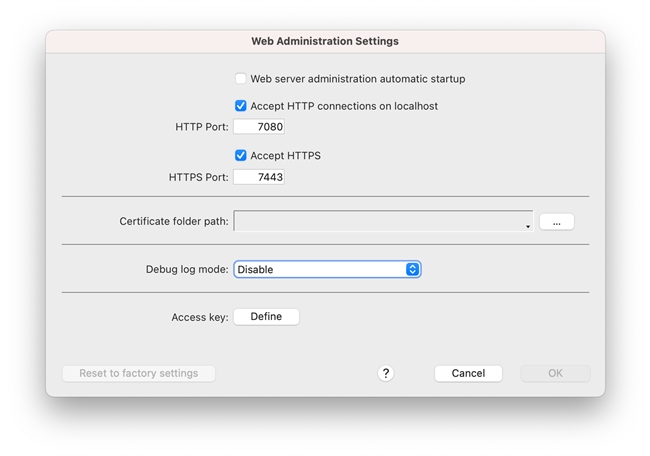
Web settings
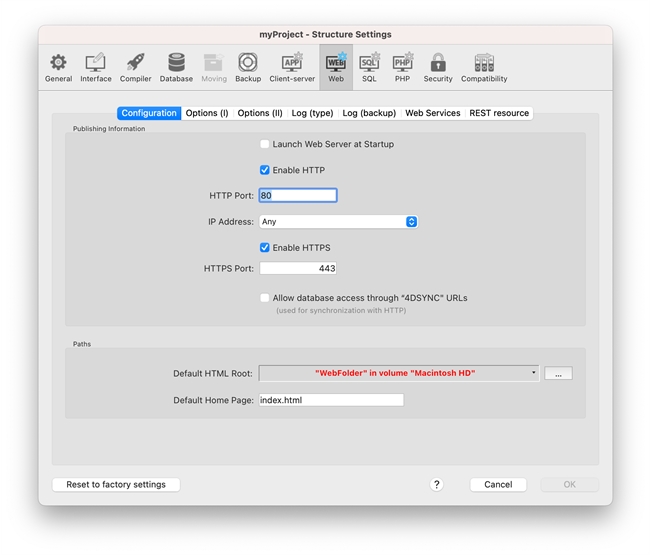
The web administration settings are for configuring options for WebAdmin, an embedded web server component used to provide a secured web access to specific management features (e.g. Data Explorer). On the other hand, the Web settings are for configuring options for various aspects of the integrated Web server (e.g. HTTP port). It may look like HTTP/HTTPS ports can be configured for the general web server through Web administration settings, but those port numbers are only used for connections to the WebAdmin web server.
NOTE: If using 4D Server, on Windows, web settings can be accessed by opening Structure Settings from the Edit menu. On Mac, the Structure Settings can be accessed from the File menu.
Web Administration settings
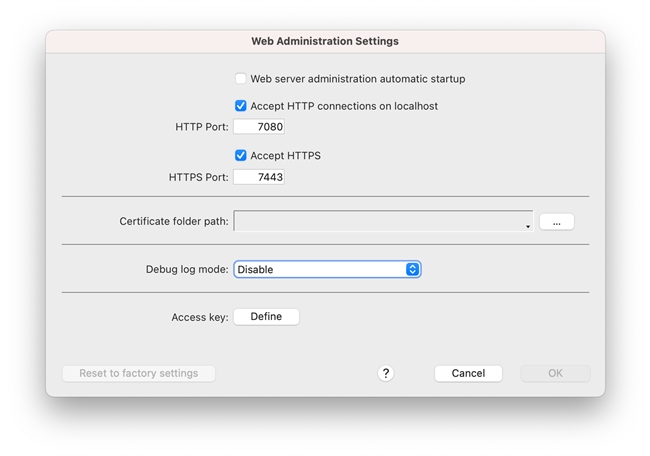
Web settings
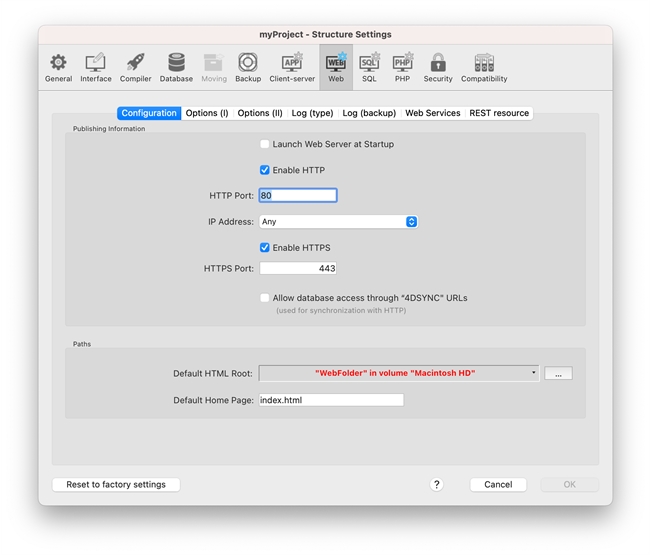
The web administration settings are for configuring options for WebAdmin, an embedded web server component used to provide a secured web access to specific management features (e.g. Data Explorer). On the other hand, the Web settings are for configuring options for various aspects of the integrated Web server (e.g. HTTP port). It may look like HTTP/HTTPS ports can be configured for the general web server through Web administration settings, but those port numbers are only used for connections to the WebAdmin web server.
NOTE: If using 4D Server, on Windows, web settings can be accessed by opening Structure Settings from the Edit menu. On Mac, the Structure Settings can be accessed from the File menu.
