Tech Tip: Ensure folder permissions before backing up a database
PRODUCT: 4D | VERSION: 19 | PLATFORM: Mac & Win
Published On: April 10, 2023
Have you ever done a manual or automatic backup, but you notice that there is no dialog window with a progress bar indicating a backup is being initiated? Moreover, the “Last backup” attribute in MSC/the Maintenance tab of the 4D Server Administration window (see below) does not get updated, and no backup files have been created when you check the backup destination folder.
Maintenance and Security Center Window
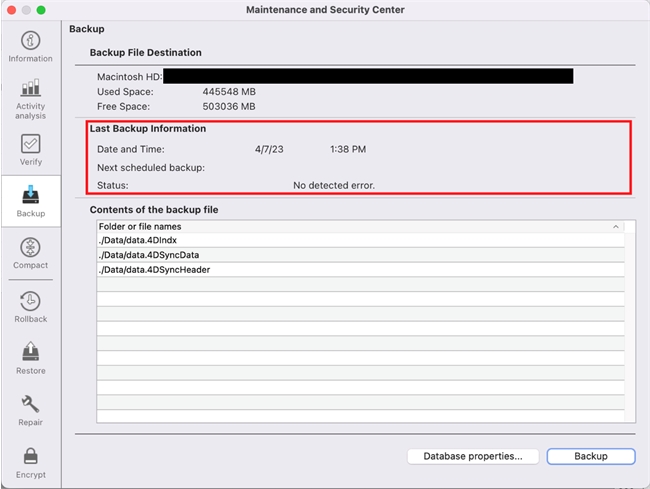
4D Server Administration Window
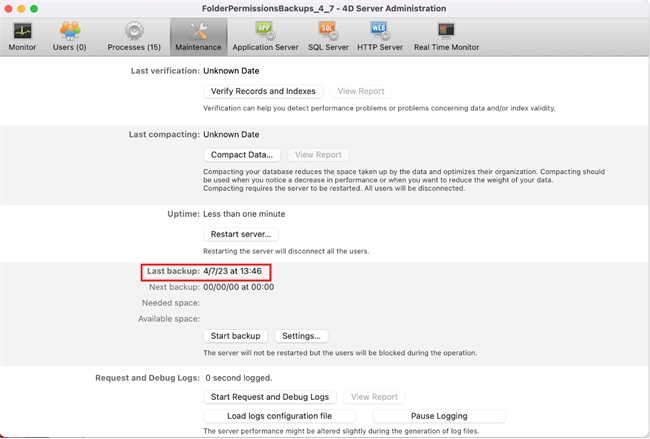
This may be because the current user may not have write permissions to the specified destination folder. Currently, 4D does not give any error message in the case that it attempts to write to a folder it cannot access, so you must manually check this on your own.
To check and change a folder’s permissions, you can use one of the guides below, depending on which operating system you use:
Note: Before doing this, you must make sure you have administrator privileges on your machine’s operating system.
Maintenance and Security Center Window
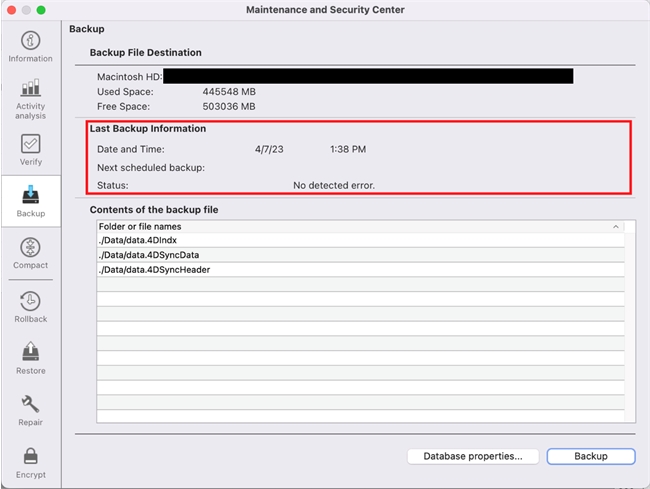
4D Server Administration Window
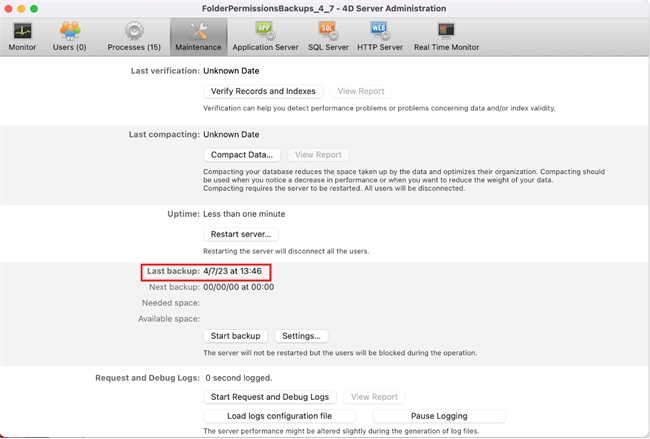
This may be because the current user may not have write permissions to the specified destination folder. Currently, 4D does not give any error message in the case that it attempts to write to a folder it cannot access, so you must manually check this on your own.
To check and change a folder’s permissions, you can use one of the guides below, depending on which operating system you use:
- Mac: https://support.apple.com/en-in/guide/mac-help/mchlp1203/mac
- Windows: https://www.uwec.edu/kb/article/drives-establishing-windows-file-and-folder-level-permissions/
Note: Before doing this, you must make sure you have administrator privileges on your machine’s operating system.
