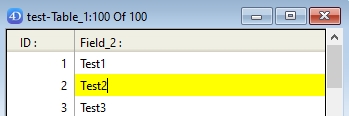Tech Tip: Adding highlight to field on edit in list form
PRODUCT: 4D | VERSION: 19 | PLATFORM: Mac & Win
Published On: April 17, 2023
Here is a quick way to highlight a field on edit within a list form:
1. Enable "Trasparent" setting on table field object
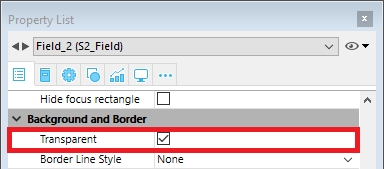
2. Create Rectangle object with white background and Visible only when record is not selected
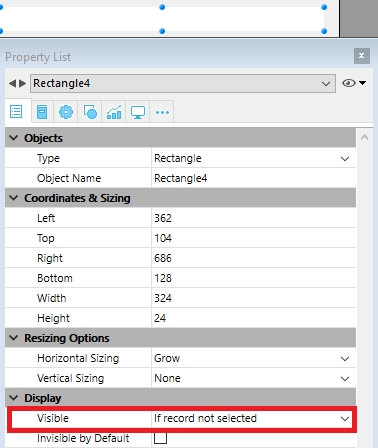
3. Create Rectangle object with yellow background and Visible when record is selected
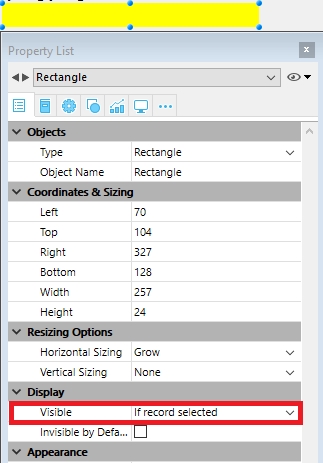
4. Adjust level so field is in front, yellow rectangle is in the middle, and white background is in the back
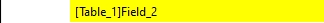
5. Editting a field should now show the highlight
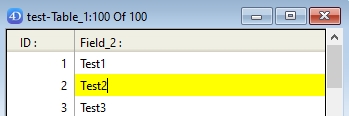
1. Enable "Trasparent" setting on table field object
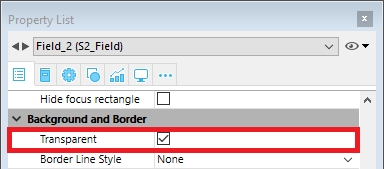
2. Create Rectangle object with white background and Visible only when record is not selected
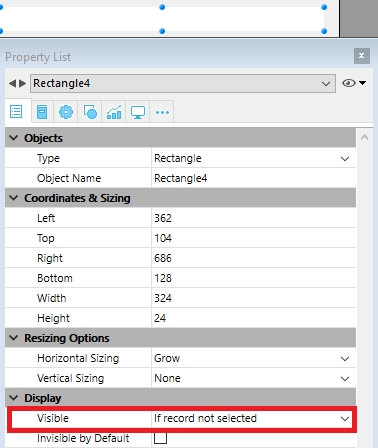
3. Create Rectangle object with yellow background and Visible when record is selected
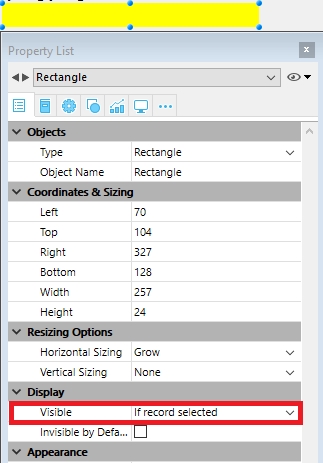
4. Adjust level so field is in front, yellow rectangle is in the middle, and white background is in the back
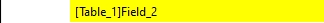
5. Editting a field should now show the highlight