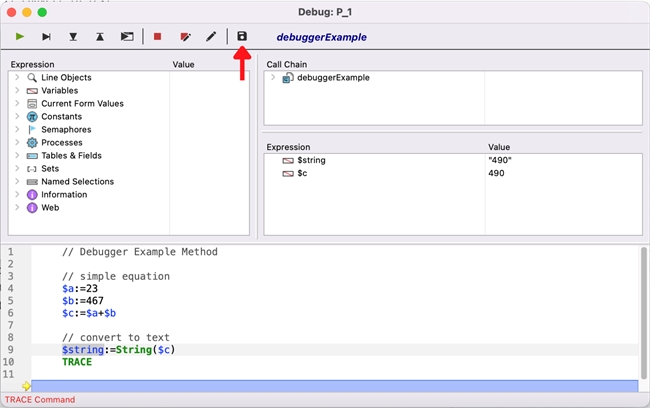Tech Tip: Shortcuts to add variables and expressions in the debugger window
PRODUCT: 4D | VERSION: 19 | PLATFORM: Mac & Win
Published On: May 1, 2023
The expression pane of the debugger window shows you the current value stored within a variable or expression. To manually add a variable or expression, you can double click the area and manually add it, but this can take time to type out the whole expression.
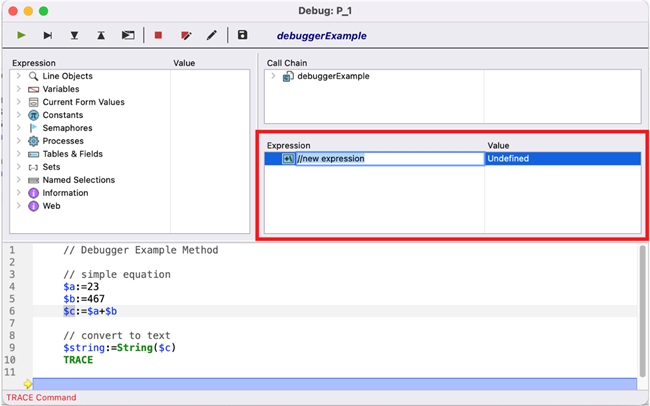
To directly copy an expression from your method code, you would simply need to highlight it and do one of the following shortcuts below:
Context menu: right-click the expression and select “Copy to expression pane”
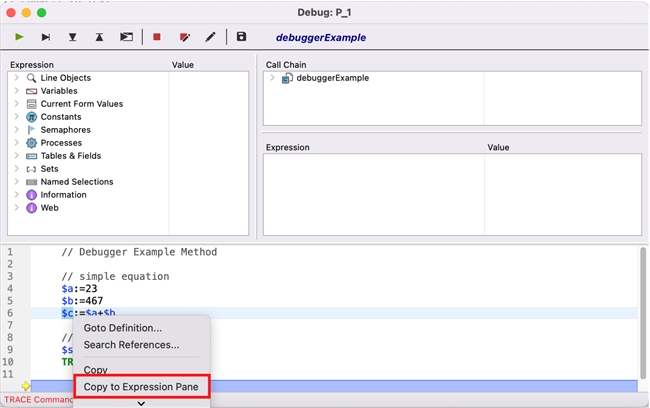
Keyboard shortcuts:
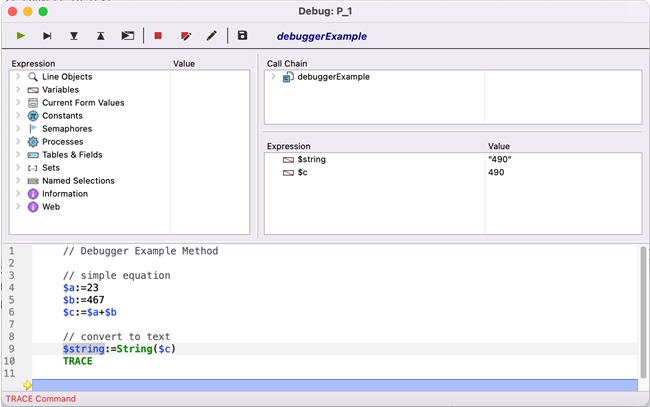
These expressions are volatile and do not automatically get saved the next time you run your application; to save them the next time you execute your program, click on the floppy disk icon at the top of the window. This way, you do not have to add your expressions every time.
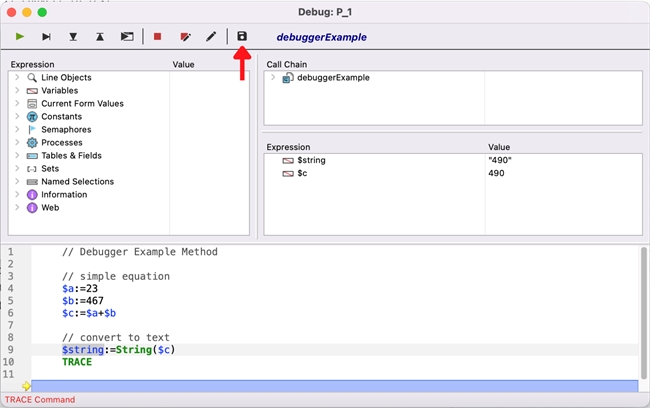
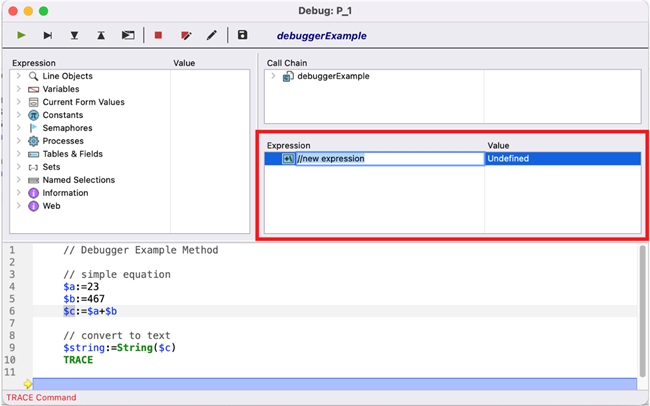
To directly copy an expression from your method code, you would simply need to highlight it and do one of the following shortcuts below:
Context menu: right-click the expression and select “Copy to expression pane”
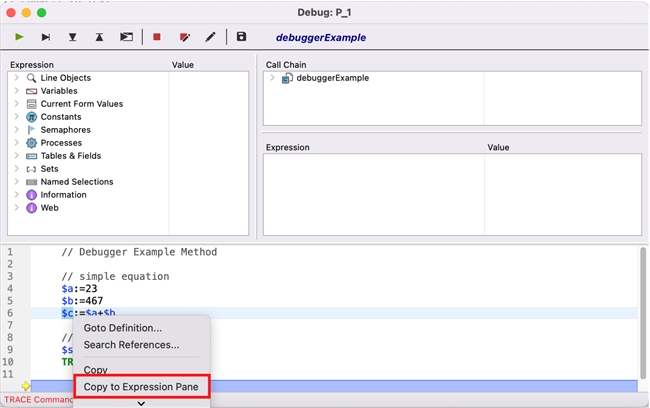
Keyboard shortcuts:
- On Mac, type “Cmd + D”
- On Windows, type “Ctrl + D”
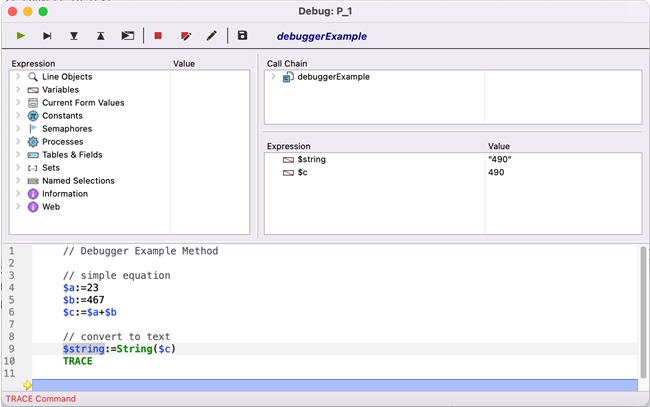
These expressions are volatile and do not automatically get saved the next time you run your application; to save them the next time you execute your program, click on the floppy disk icon at the top of the window. This way, you do not have to add your expressions every time.