Tech Tip: Text Form Object Automatic Themes
PRODUCT: 4D | VERSION: 19 | PLATFORM: Mac & Win
Published On: May 1, 2023
Fonts and styles can be applied to Text Area and Input form objects. There are also two Themes available that will automatically format the text to the current system's theme. The two themes are Main and Additional. The themes will stylize the text to match the OS's texts seen in dialogs with a Main text and any Additional information regarding to the text.
Below is an example of a Windows dialog:
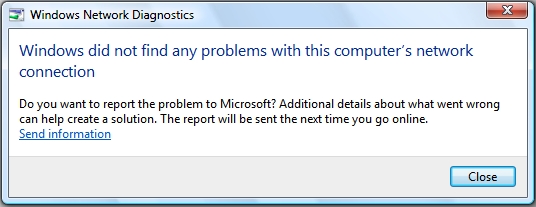
Using the Automatic themes, a dialog with a similar style can be easily created:
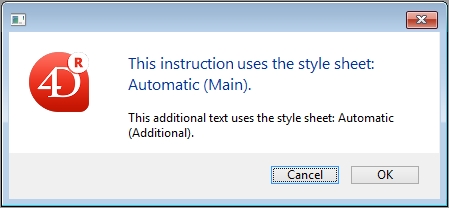
Depending on the database format, binary or project mode, the automatic theme is applied in different properties of the form object.
In binary mode, the themes are found under the Style Sheet property under the Text section:
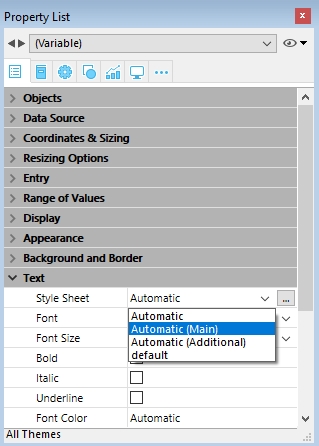
In project mode, the themes are found under the Font property under the Text section:
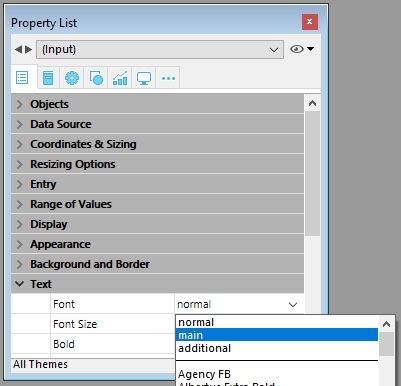
The automatic themes can help build and design a cohesive user interface that matches the current OS.
Below is an example of a Windows dialog:
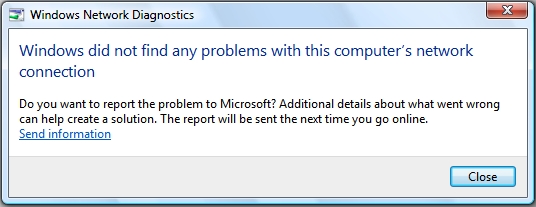
Using the Automatic themes, a dialog with a similar style can be easily created:
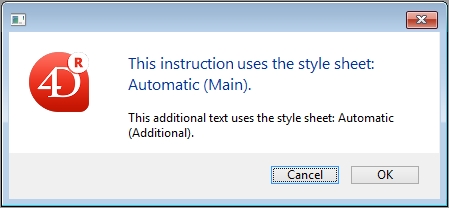
Depending on the database format, binary or project mode, the automatic theme is applied in different properties of the form object.
In binary mode, the themes are found under the Style Sheet property under the Text section:
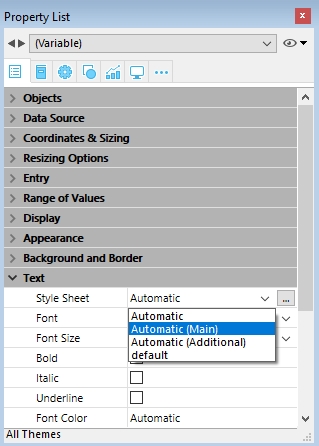
In project mode, the themes are found under the Font property under the Text section:
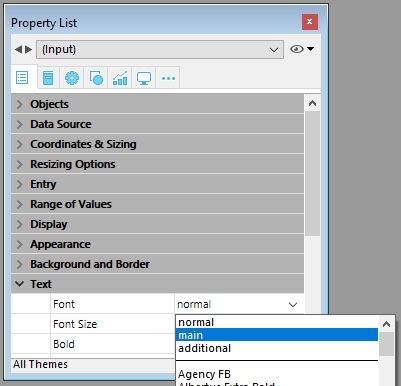
The automatic themes can help build and design a cohesive user interface that matches the current OS.
