Tech Tip: Automatic Row Height Column Property now supported in Collection-based List Boxes
PRODUCT: 4D | VERSION: 19 R8 | PLATFORM: Mac & Win
Published On: May 15, 2023
As of 4D v19 R8, the automatic row height column property is supported for Collection and Entity Selection based List Boxes. This property is also available for Array (non-hierarchical) based List Boxes.
When this property is enabled, the height of every row is automatically calculated in order to make the cell contents entirely fit without being truncated, unless the wordwrap option is disabled. If the wordwrap option is disabled, the height is based on the number of paragraphs, lines are truncated.
Design Mode:
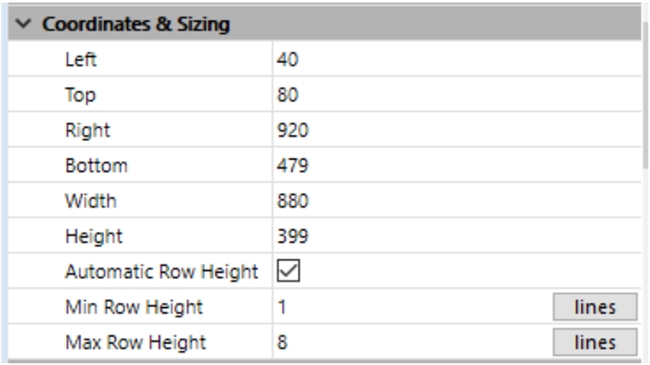
These properties can also be set programmatically using the LISTBOX GET AUTO ROW HEIGHT and LISTBOX SET AUTO ROW HEIGHT commands.
Programmatically:
When this property is enabled, the height of every row is automatically calculated in order to make the cell contents entirely fit without being truncated, unless the wordwrap option is disabled. If the wordwrap option is disabled, the height is based on the number of paragraphs, lines are truncated.
Design Mode:
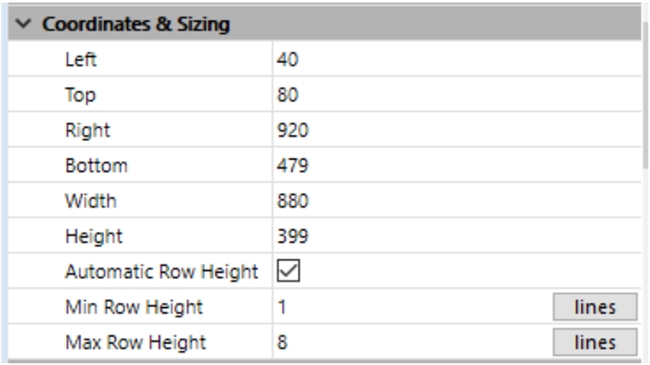
These properties can also be set programmatically using the LISTBOX GET AUTO ROW HEIGHT and LISTBOX SET AUTO ROW HEIGHT commands.
Programmatically:
| // 50 pixels for min value LISTBOX SET AUTO ROW HEIGHT(*;"LB";lk row min height;50;lk pixels) // 110 pixels for max value LISTBOX SET AUTO ROW HEIGHT(*;"LB";lk row max height;110;lk pixels) |
