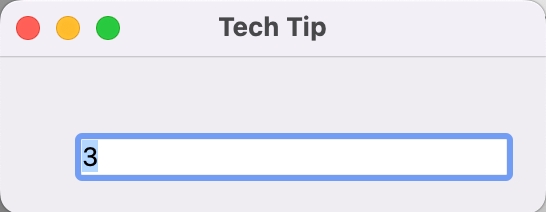Tech Tip: Use a 4D method in the "Variable or Expression" property of a form widget
PRODUCT: 4D | VERSION: 19 | PLATFORM: Mac & Win
Published On: May 24, 2023
When looking at the "Variable or Expression" section of a form widget's property list, it is easy to first think that either a process variable or a primitve data value are the only options to insert here. In reality, you can also insert the name of a project method that would contain an algorithm to output a value. Take a look at the example below.
Here, we have a simple form with a single text input box that displays a numeric value. In the property list, the "Variable or Expression" property is populated with the name of a method, "myMethod". This method outputs the result of a simple arithmetic expression:
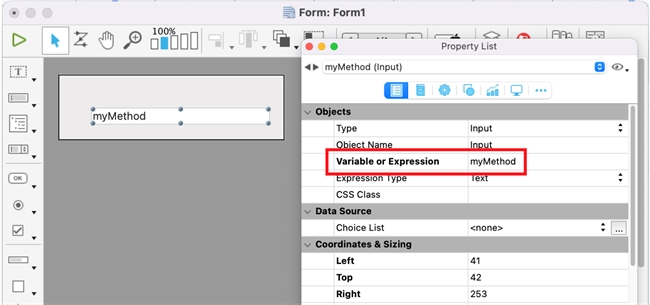
When the form is run, you get the following result, where the text input box displays the result of the "myMethod" method:
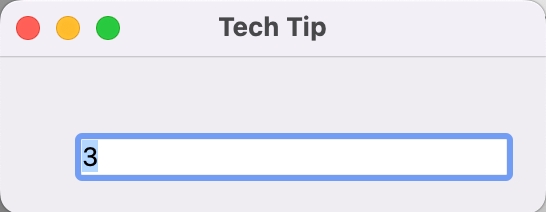
Here, we have a simple form with a single text input box that displays a numeric value. In the property list, the "Variable or Expression" property is populated with the name of a method, "myMethod". This method outputs the result of a simple arithmetic expression:
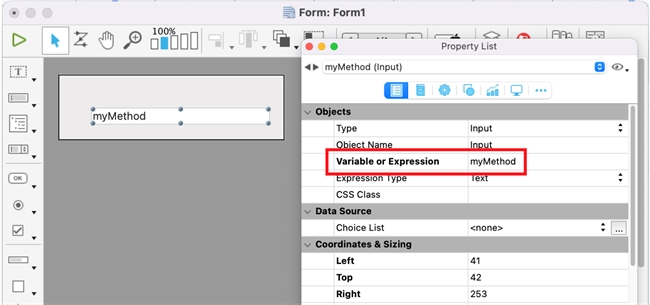
| // My Method Method // returns a value to be inserted into the the text box // declare parameters #DECLARE()->$c : Integer // declare variables var $a; $b; $c : Integer $a:=1 $b:=2 $c:=$a+$b return $c |
When the form is run, you get the following result, where the text input box displays the result of the "myMethod" method: