Tech Tip: Alternative way to delete breakpoints (project mode only)
PRODUCT: 4D | VERSION: 19 | PLATFORM: Mac & Win
Published On: May 31, 2023
Breakpoints are an integral part of implementing any sort of application, as they help the developer capture the current data at a certain point in time. However, they can be a nuisance to find when the developer is done debugging and wants to delete them. With larger 4D databases, especially, breakpoints can easily get lost behind numerous method editor windows, so finding that little red dot can be like find a needle in a haystack.
Luckily, 4D saves these breakpoints in its own JSON file called "breakpoints.json" in the "userPreferences.[name]" folder, where you can easily wipe some or all existing breakpoints.
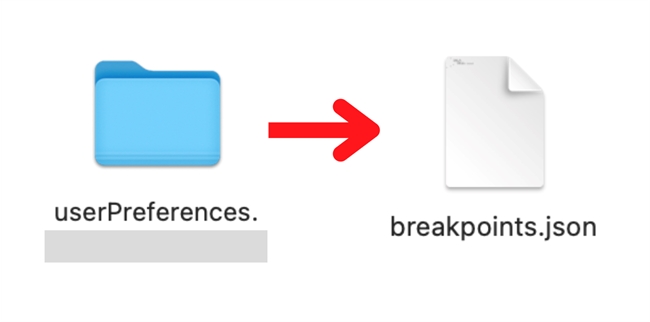
To delete specific breakpoints:
Simply open the file in a text editor, and find the specific breakpoints you would like to erase. For each breakpoint, delete the data in between "{}", the "{}" itself, and any extra commas. The, save the file.
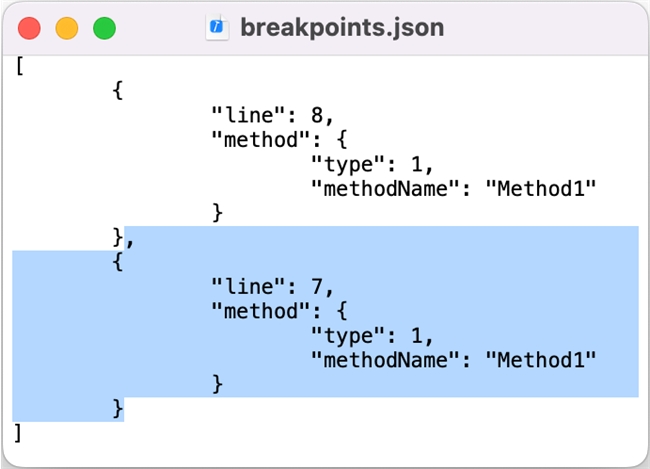
To delete all breakpoints:
If you would like to get rid of all breakpoints in the database, you can delete the JSON file's entire content, and save the file.
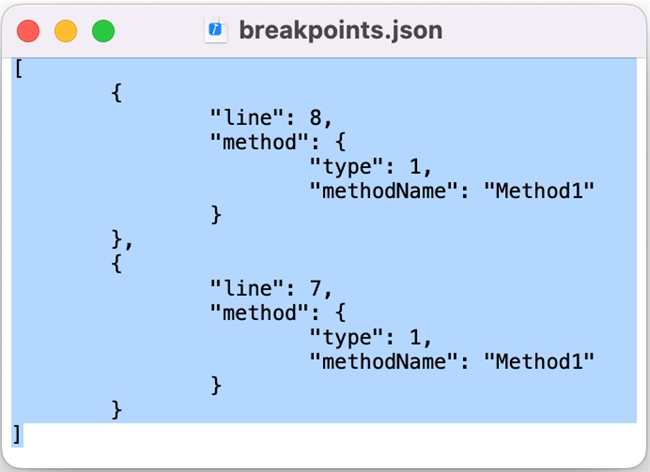
Once your desired breakpoints are deleted, close and reopen the database to confirm the changes. The next time a breakpoint is added again, 4D will just write to the JSON file once more.
Luckily, 4D saves these breakpoints in its own JSON file called "breakpoints.json" in the "userPreferences.[name]" folder, where you can easily wipe some or all existing breakpoints.
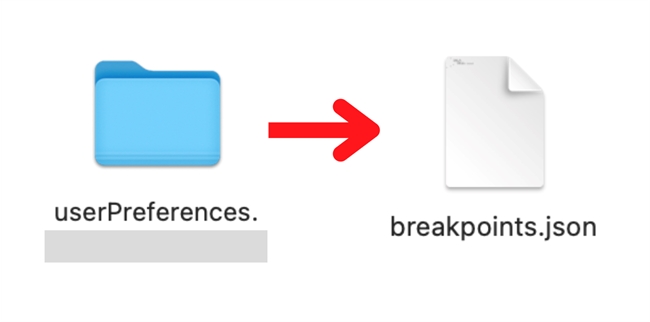
To delete specific breakpoints:
Simply open the file in a text editor, and find the specific breakpoints you would like to erase. For each breakpoint, delete the data in between "{}", the "{}" itself, and any extra commas. The, save the file.
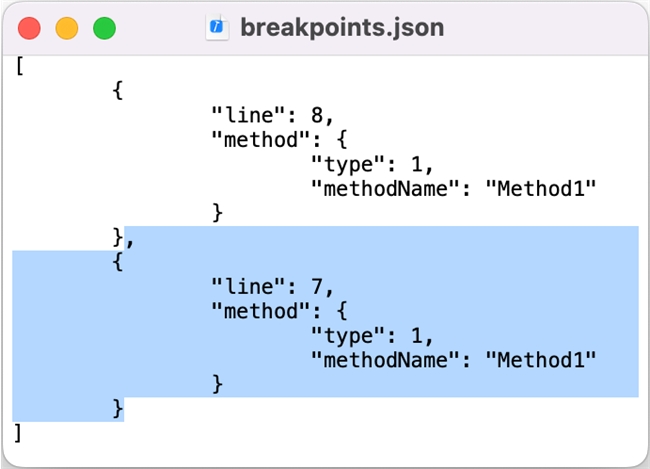
To delete all breakpoints:
If you would like to get rid of all breakpoints in the database, you can delete the JSON file's entire content, and save the file.
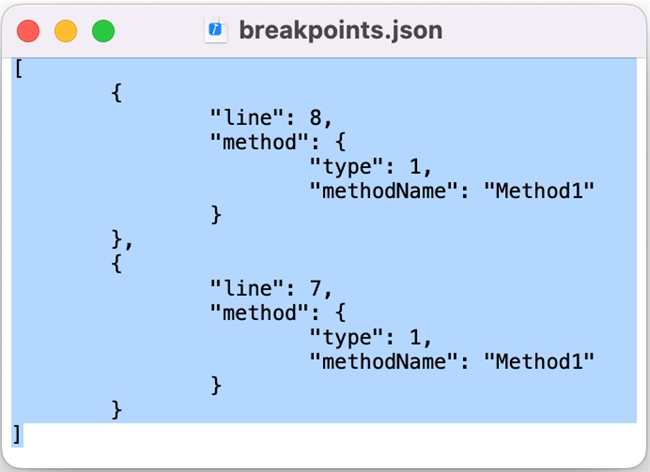
Once your desired breakpoints are deleted, close and reopen the database to confirm the changes. The next time a breakpoint is added again, 4D will just write to the JSON file once more.
