Tech Note: Programmatic Implementation of Conditional Formatting in 4D View Pro
PRODUCT: 4D View Pro | VERSION: 19 | PLATFORM: Mac & Win
Published On: May 22, 2023
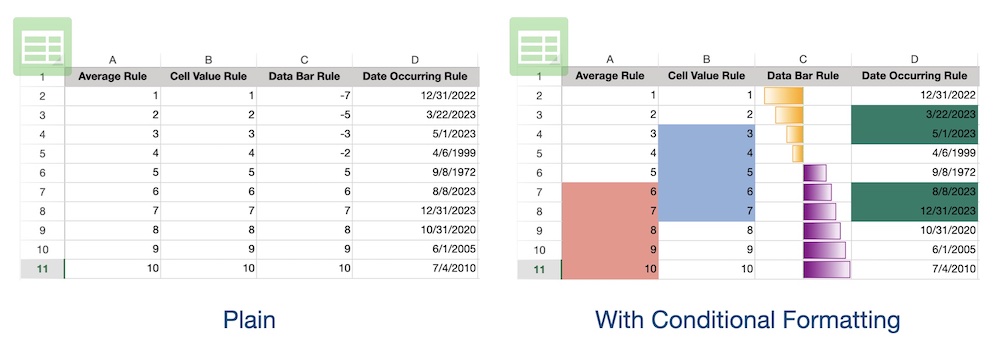
While 4D View Pro automatically organizes database tables into a spreadsheet format, any sort of automatic cell or text styling would have to be done by the programmer. Conditional formatting is a special type of cell styling in which a cell range is styled only when a condition is satisfied; this allows for more dynamic interactions between the user and the workbook. While there are built-in View Pro commands to apply general cell styling, there are none for the case of conditional formatting. However, by closely comparing the SpreadJS and View Pro object structures, there is a way to programmatically implement conditional formatting. This technical note will delve into the benefits and inner mechanism of conditional formatting, as well as demonstrate how to implement it via 4D ORDA programming.
Download Complete Tech Note: Tech Note Document
