Tech Tip: Behavior when Dropping a User
PRODUCT: 4D Client | VERSION: 19 | PLATFORM: Mac & Win
Published On: May 31, 2023
In Client-Server mode, 4D allows connected clients to be dropped from the server. This can be done from the Administrator Window or from the DROP REMOTE USER command.
Depending on the network layer being used there are two different behaviors. With the Legacy Network Layer, the Client acts as if a Quit has been triggered. On the New Network Layer/ServerNet, the connection is cut triggering a connection issue Error Message on the client.
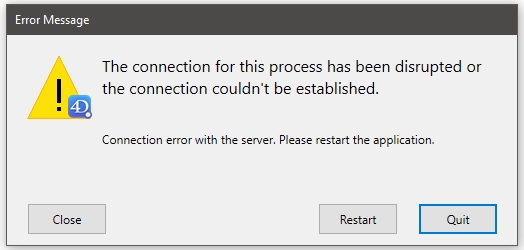
The following will occur based on what is selected from the Error message:
Close will close the dialog but keep the application open.
Restart will trigger the Quit event and then restart the application.
Quit will trigger the Quit event and then close the application.
To get a behavior similar to the Legacy Network Layer, a function utilizing the QUIT 4D command executed on the specified client can be implemented. This will trigger a quit without displaying an error message.
Depending on the network layer being used there are two different behaviors. With the Legacy Network Layer, the Client acts as if a Quit has been triggered. On the New Network Layer/ServerNet, the connection is cut triggering a connection issue Error Message on the client.
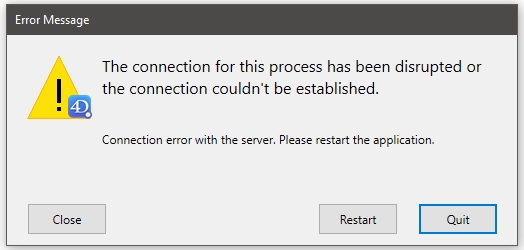
The following will occur based on what is selected from the Error message:
Close will close the dialog but keep the application open.
Restart will trigger the Quit event and then restart the application.
Quit will trigger the Quit event and then close the application.
To get a behavior similar to the Legacy Network Layer, a function utilizing the QUIT 4D command executed on the specified client can be implemented. This will trigger a quit without displaying an error message.
