Tech Tip: Finding the Version of Chromium used in the Web Area
PRODUCT: 4D | VERSION: 19 | PLATFORM: Win
Published On: June 5, 2023
When using the Web Area, there are two options available for the rendering engine. The options are the either the native web engine or the embedded engine. The embedded engine is a Chromium engine that is embedded with the installation of 4D to maintain consistency across the deployment.
Chromium is constantly being updated as a popular web engine. To find the current version of Chromium embedded with 4D the libcef.dll file can be inspected to view the Product version property.
The file is located at the installed 4D application:
.../{4D or 4D Server}/Native Components/WebViewerCEF.bundle/libcef.dll
Perform a contextual click on the file and view the Properties, then go to the Details tab to find the version:
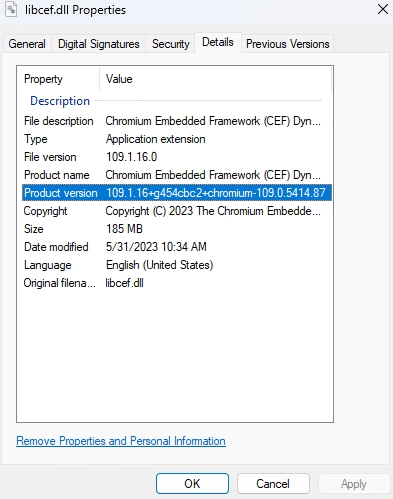
Chromium is constantly being updated as a popular web engine. To find the current version of Chromium embedded with 4D the libcef.dll file can be inspected to view the Product version property.
The file is located at the installed 4D application:
.../{4D or 4D Server}/Native Components/WebViewerCEF.bundle/libcef.dll
Perform a contextual click on the file and view the Properties, then go to the Details tab to find the version:
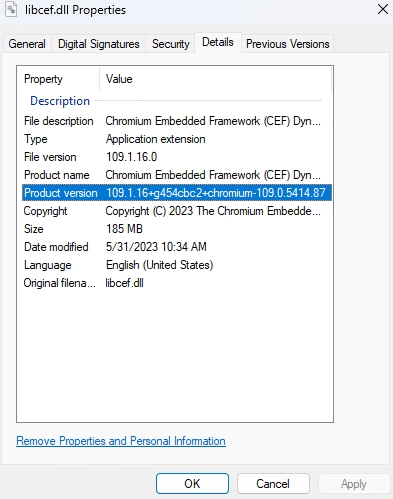
Commented by John Carr on June 11, 2023 at 7:11 PM
How would this be performed on macOS?
