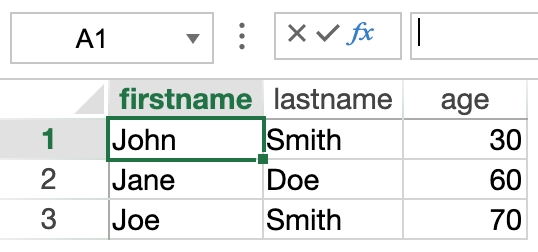Tech Tip: Automatically Generate Columns with VP Set Data Context
PRODUCT: 4D | VERSION: 19 R 5 | PLATFORM: Mac & Win
Published On: June 26, 2023
As of 4D v19 R5, use the new VP Set Data Context command to create data context of a sheet. A data context is an object or a collection bound to a worksheet, and whose contents can be used to automatically fill the sheet by using an autogenerate option.
Example:
Pass collection of objects and generate columns automatically:
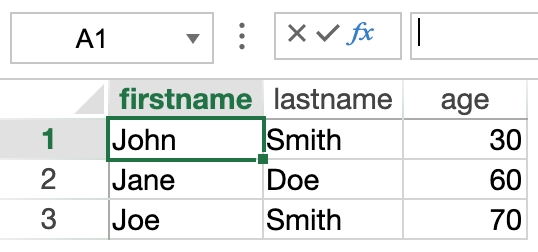
Example:
Pass collection of objects and generate columns automatically:
| var $options : Object var $data : Collection $data:=New collection() $data.push(New object("firstname"; "John"; "lastname"; "Smith"; "age"; 30)) $data.push(New object("firstname"; "Jane"; "lastname"; "Doe"; "age"; 60)) $data.push(New object("firstname"; "Joe"; "lastname"; "Smith"; "age"; 70)) $options:=New object("autoGenerateColumns"; True) VP SET DATA CONTEXT("ViewProArea"; $data; $options) |