Tech Tip: Different ways to skip On Startup without accessing code
PRODUCT: 4D | VERSION: 19 | PLATFORM: Mac & Win
Published On: June 26, 2023
There are a couple of ways to bypass the On Startup method without accessing code which can be useful when troubleshooting any startup issues.
Editting .4DLink file
For MacOS, the file is stored in:
/Users/{username}/Library/Application Support/4D/Favorites v{##}
For Windows, the file is stored in:
C:\Users\{username}\AppData\Roaming\4D\Favorites v{##}
When the file is opened in an editor, add the attribute skip_onstartup_method="true" like so:
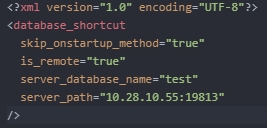
Adding attribute in command line:
Using command line, the attribute "--skip-onstartup" can be added like so:
For Mac:
--args ~/Documents/myProj/Project/myProj.4DProject --skip-onstartup
For Windows:
%HOMEPATH%\Documents\myProj\Project\myProj.4DProject --skip-onstartup
Editting .4DLink file
For MacOS, the file is stored in:
/Users/{username}/Library/Application Support/4D/Favorites v{##}
For Windows, the file is stored in:
C:\Users\{username}\AppData\Roaming\4D\Favorites v{##}
When the file is opened in an editor, add the attribute skip_onstartup_method="true" like so:
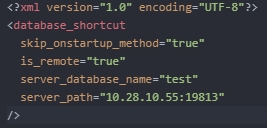
Adding attribute in command line:
Using command line, the attribute "--skip-onstartup" can be added like so:
For Mac:
--args ~/Documents/myProj/Project/myProj.4DProject --skip-onstartup
For Windows:
%HOMEPATH%\Documents\myProj\Project\myProj.4DProject --skip-onstartup
