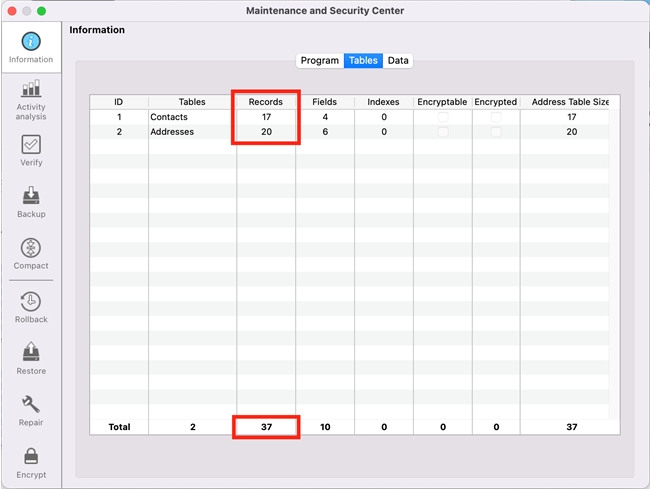Tech Tip: Quick way to find the number of records in database tables
PRODUCT: 4D | VERSION: 20 | PLATFORM: Mac & Win
Published On: July 20, 2023
If you ever find yourself in a position where you need to know the number of records in a table or multiple tables in a database, there is a way to do so without coding.
Open the Maintenance and Security Center window (go to Help > Maintenance and Security Center, or click on its icon if you have the toolbar displayed in designer mode). The "Information" page should automatically be displayed, but if not, click on the first icon on the left-hand side.
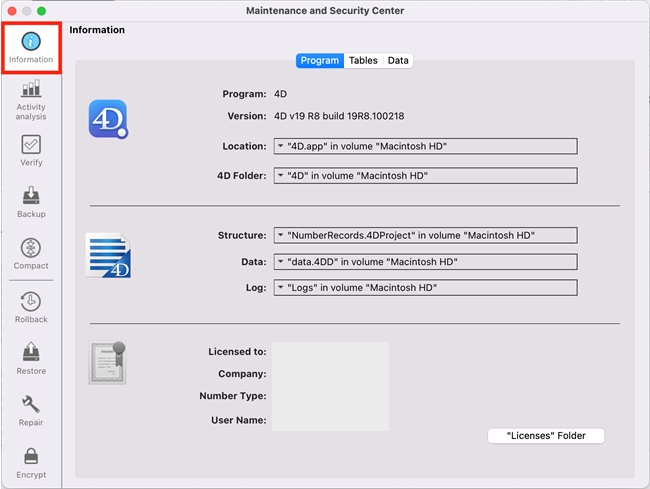
Go to the "Tables" tab, and from there, you can find general metrics on the tables you currently have in your database. This feature even tells you the total number of records you have throughout the entire database, along with other metric totals you may find useful.
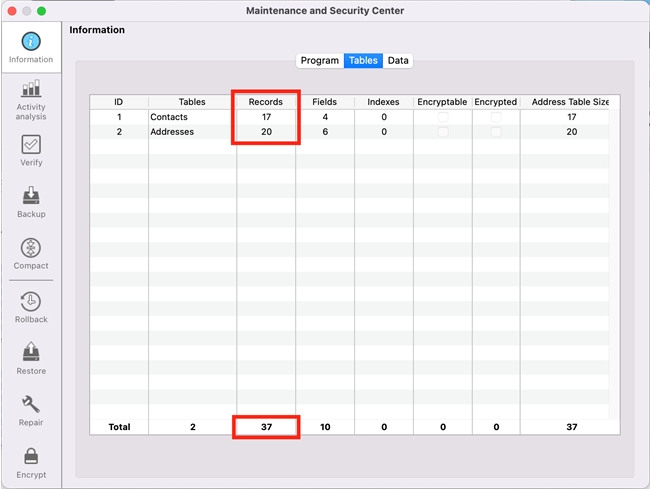
Open the Maintenance and Security Center window (go to Help > Maintenance and Security Center, or click on its icon if you have the toolbar displayed in designer mode). The "Information" page should automatically be displayed, but if not, click on the first icon on the left-hand side.
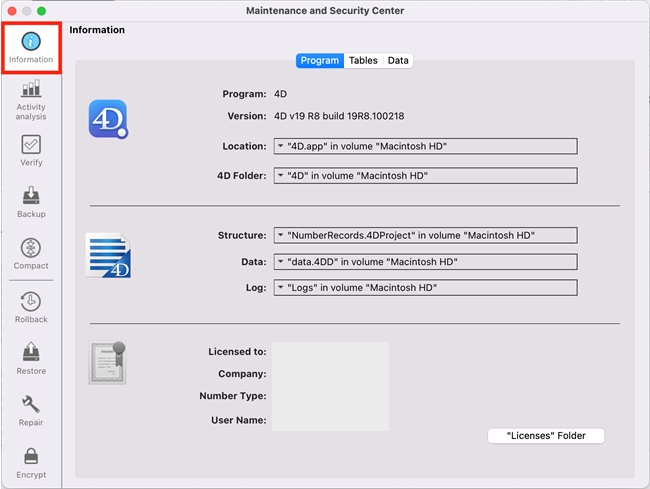
Go to the "Tables" tab, and from there, you can find general metrics on the tables you currently have in your database. This feature even tells you the total number of records you have throughout the entire database, along with other metric totals you may find useful.