Tech Tip: Deleting 4D servers from the recently-used list
PRODUCT: 4D | VERSION: 19 | PLATFORM: Mac & Win
Published On: August 7, 2023
Opening a remote project requires you to select the 4D server in the following dialog window.
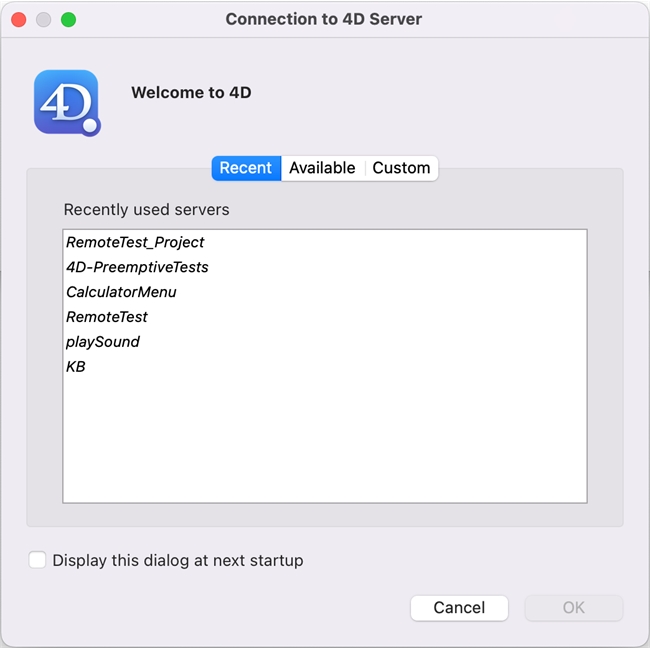
When working with multiple 4D server projects, the list of recently-used servers can get quite long over time. Although the window does not display any UI objects to delete a server off the list, you can simply select the server name and press the Delete button to remove it off the list.
An alternate workaround involves directly deleting the .4DLink files from a specific folder:
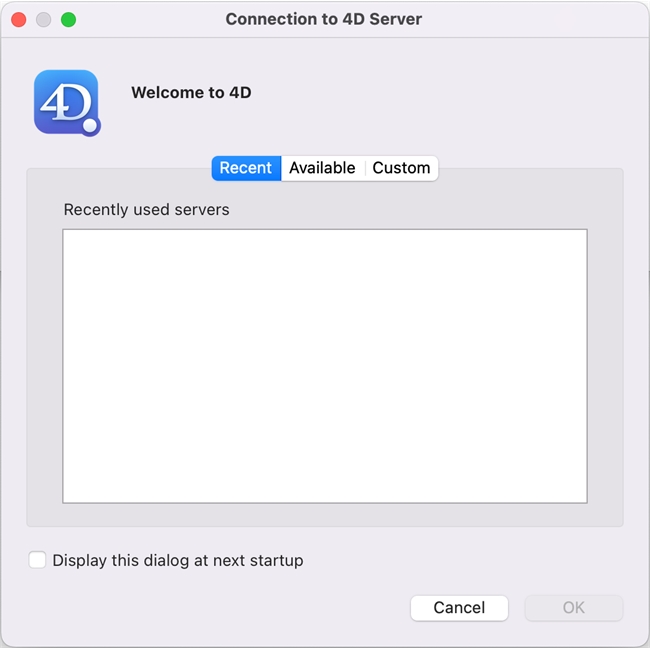
If you would like to know more about recently-opened projects, read this tech tip here: https://kb.4d.com/assetid=79227.
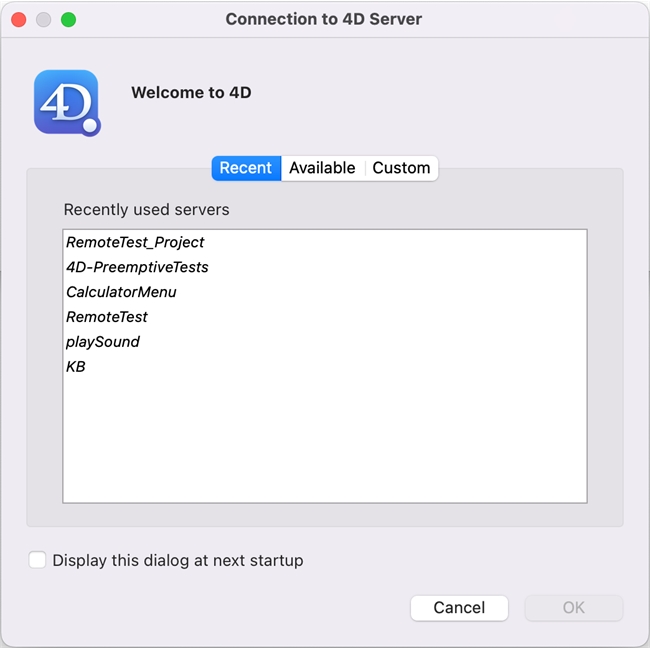
When working with multiple 4D server projects, the list of recently-used servers can get quite long over time. Although the window does not display any UI objects to delete a server off the list, you can simply select the server name and press the Delete button to remove it off the list.
An alternate workaround involves directly deleting the .4DLink files from a specific folder:
- Close any running instances of the 4D application.
- Navigate to one of the following folders based on the platform you are using.
- MacOS: /Users/{OS_UserName}/Library/Application Support/4D/Favorites v{4D_VersionNumber}
- Win: C:\Users\{OS_UserName}\AppData\Roaming\4D\Favorites v{4D_VersionNumber}
- Delete any of the .4DLink files of the databases you would like to remove from the recently-used list.
- Reopen 4D again. When opening a remote project, you should see the databases whose .4DLink files you deleted should also be erased from the recently-used list.
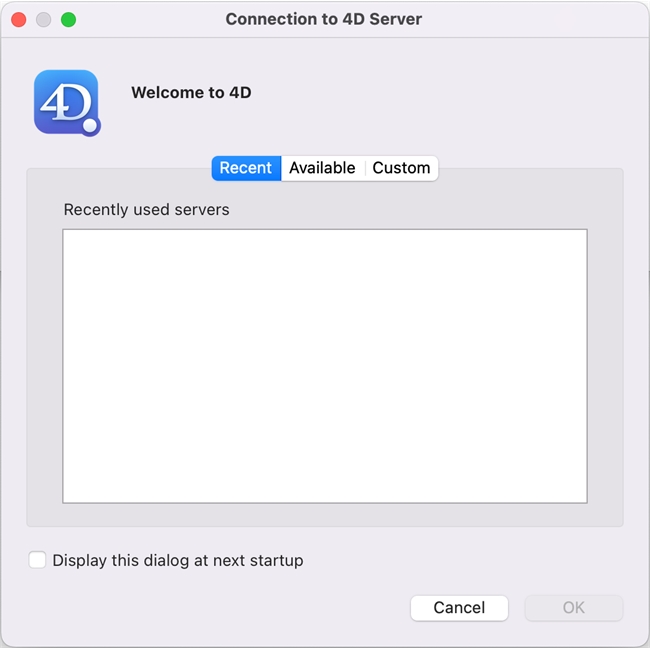
If you would like to know more about recently-opened projects, read this tech tip here: https://kb.4d.com/assetid=79227.
