Tech Tip: Improved "Find and Replace" Feature in 4D v20
PRODUCT: 4D | VERSION: 20 | PLATFORM: Mac & Win
Published On: August 29, 2023
One advantage of using v20 over previous versions is the newly improved "Find and Replace" feature in the code editor windows od design mode. The updated feature will appear as an extension of the toolbar at the top of the window (see below).
In v19, the "Find and Replace" feature simply highlights all instances of the phrase, "$fhandle":
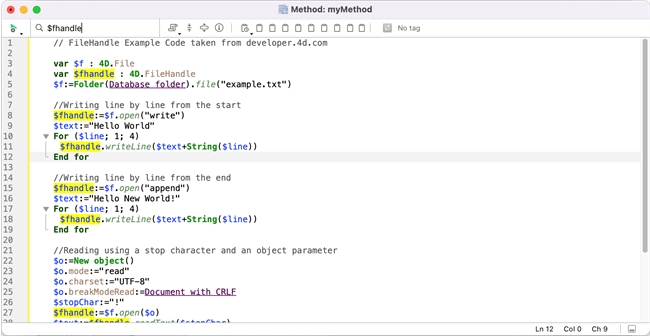
In v20, the function includes extra UI to refine your search and traverse through all the found occurences:
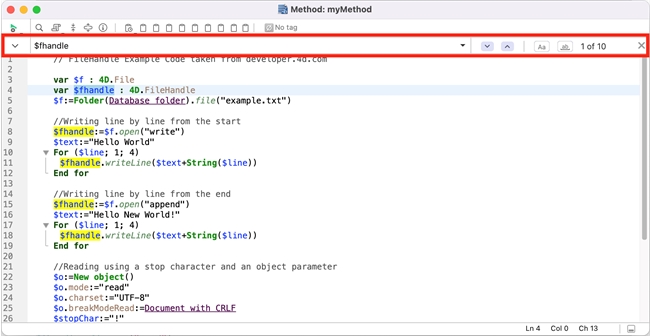
Here are brief descriptions on what each UI component does for this code editor feature:
Previous and Next Buttons

The down arrow advances to the next instance of the found phrase, while the up arrow goes back to the previous instance.
Case Sensitive Button
Off:
On:
When toggled on, 4D will only highlight phrases that match the letter case in the inputted string.
Whole Word Button
Off:
On:
When toggled on, the "Find and Replace" feature will only highlight strings that are standalone words. For example, it would not highlight "cat" in the string, "catastrophe".
Current Occurence

Last but not least, the UI will also tell you how many instances of the phrase have been found, as well as the index of the current occurence where the text cursor is posiitoned.
In v19, the "Find and Replace" feature simply highlights all instances of the phrase, "$fhandle":
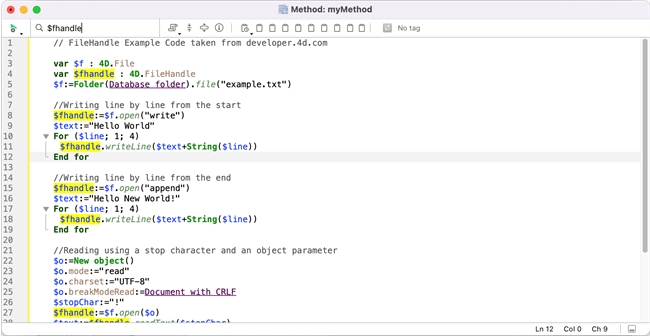
In v20, the function includes extra UI to refine your search and traverse through all the found occurences:
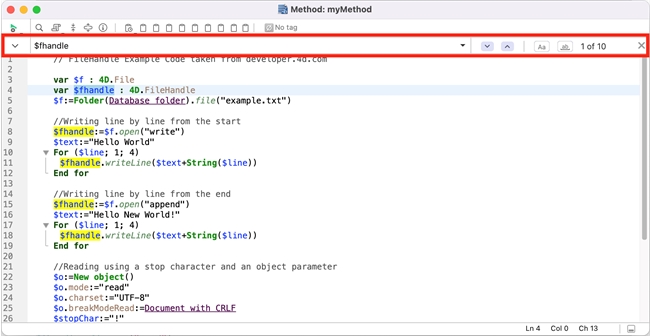
Here are brief descriptions on what each UI component does for this code editor feature:
Previous and Next Buttons

The down arrow advances to the next instance of the found phrase, while the up arrow goes back to the previous instance.
Case Sensitive Button
Off:

On:

When toggled on, 4D will only highlight phrases that match the letter case in the inputted string.
Whole Word Button
Off:

On:

When toggled on, the "Find and Replace" feature will only highlight strings that are standalone words. For example, it would not highlight "cat" in the string, "catastrophe".
Current Occurence

Last but not least, the UI will also tell you how many instances of the phrase have been found, as well as the index of the current occurence where the text cursor is posiitoned.
