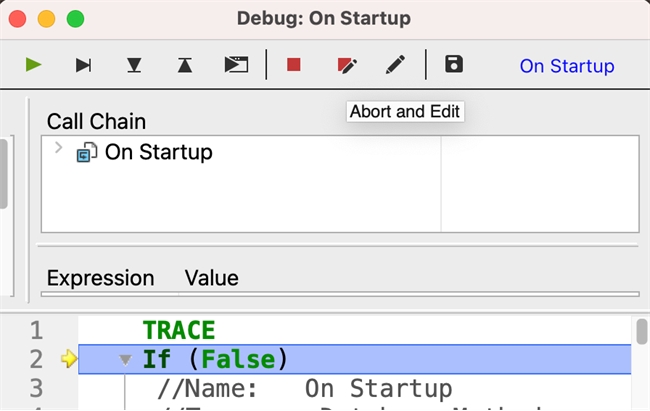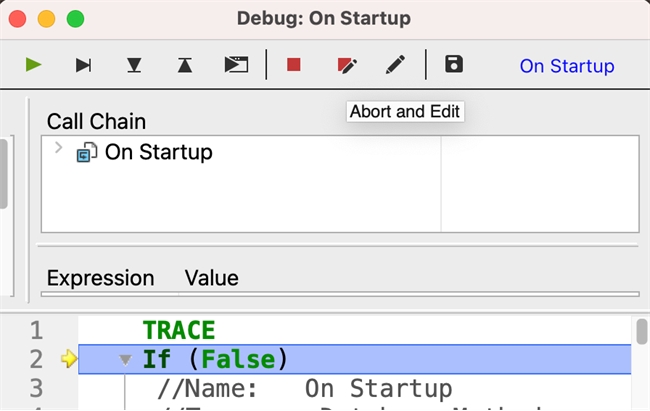Tech Tip: Get into design environment in project application
PRODUCT: 4D | VERSION: 19 | PLATFORM: Mac & Win
Published On: August 29, 2023
In situations where a project is stuck in application mode from startup, and returning to design environment is necessary, one way to easily get in is to put a TRACE before all other code executes in the On Startup database method. Since it is a project application, the On Startup code can be edited by opening the "onStartup.4dm" file (Project > Sources > DatabaseMethods) in an editor and inserting a TRACE command on the first line of the method. Then, when the project is launched again, the debug window for On Startup will appear and the "Abort and Edit" button can be selected to go back to design environment.