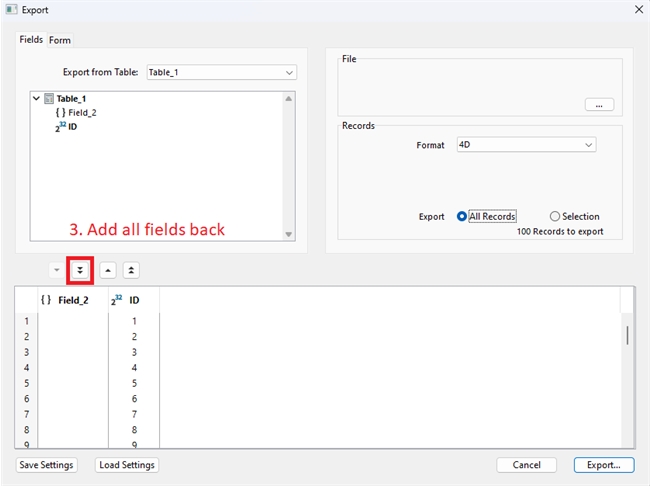Tech Tip: Exporting table object fields as .4IE
PRODUCT: 4D | VERSION: 20 | PLATFORM: Mac & Win
Published On: September 12, 2023
When using 4D's built-in export via File > Export > Data to file, table object fields will not show up at first since the exported data type will default to text. Take the below where Table_1 has Field_2 which is an object field and note that Field_2 does not show up by default. To let object fields show up properly:
1. Change the data format to "4D" type
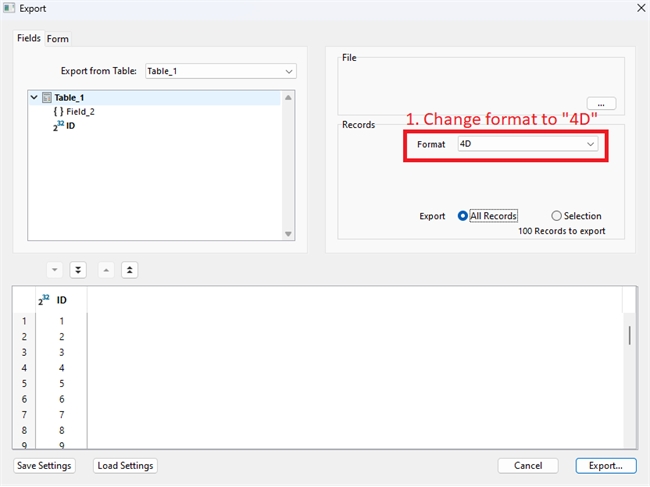
2. Hit the double arrow up to remove all fields
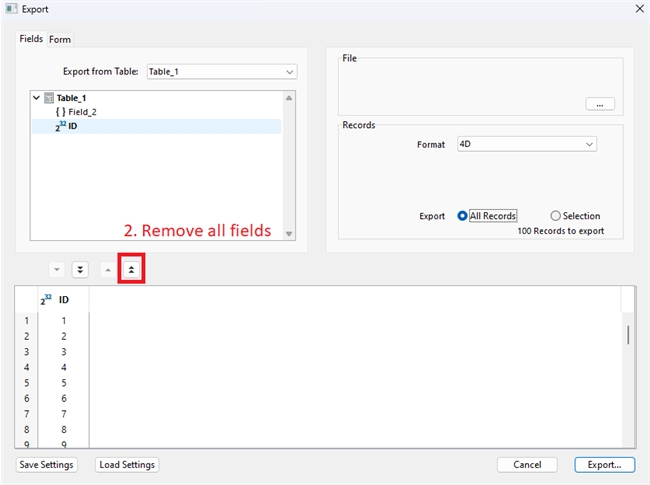
3. Hit the double arrow down to re-add all fields
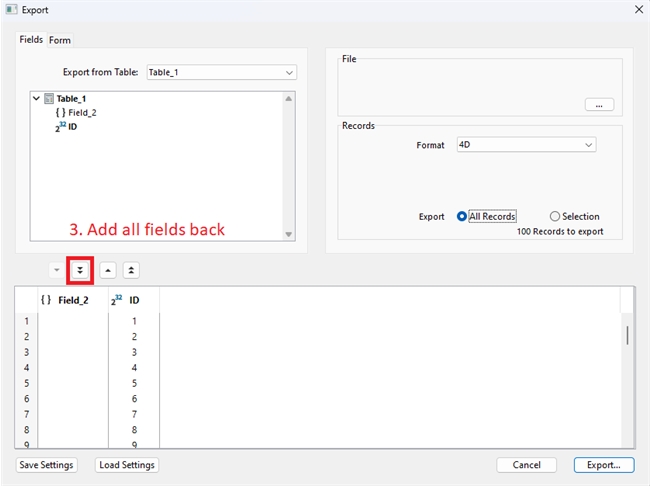
1. Change the data format to "4D" type
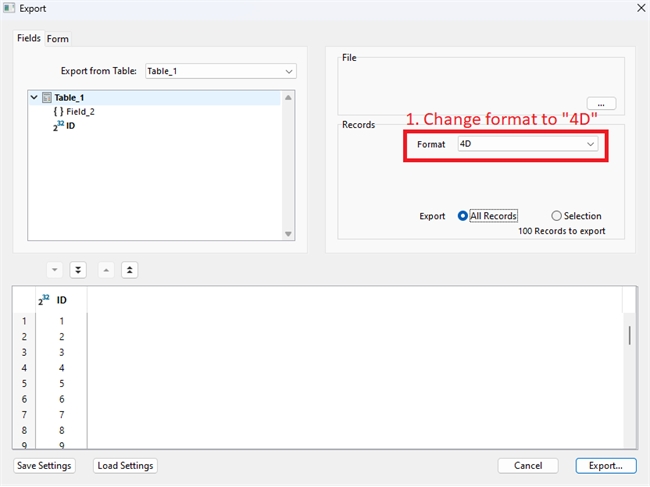
2. Hit the double arrow up to remove all fields
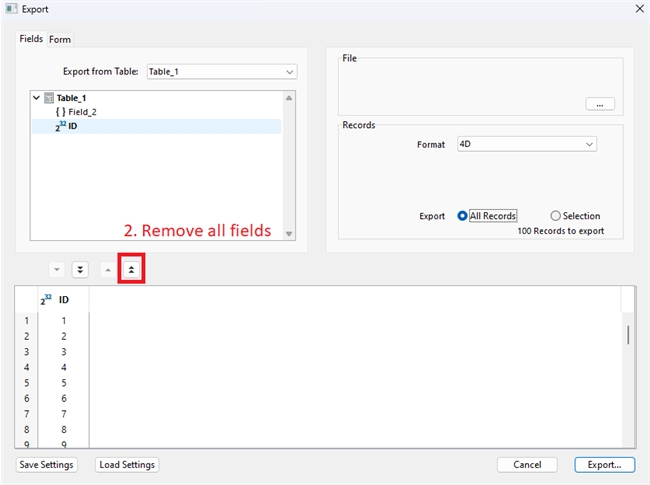
3. Hit the double arrow down to re-add all fields