Tech Tip: Client does not connect to development server due to components
PRODUCT: 4D | VERSION: 20 | PLATFORM: Mac & Win
Published On: September 25, 2023
If you ever find yourself in a situation where certain cross-platform clients cannot connect to a 4D development server, check if you have one of the following:
Over time, certain 4D components have already been integrated into 4D itself (e.g., 4D SVG, 4D WritePro Interface, etc.), so there is no need to add them manually. While it may have been necessary to do so in the past, having a duplicate copy of components may cause more problems than harm, such as clients not being able to connect to the server. You can refer to the screenshot below for the list of default components:
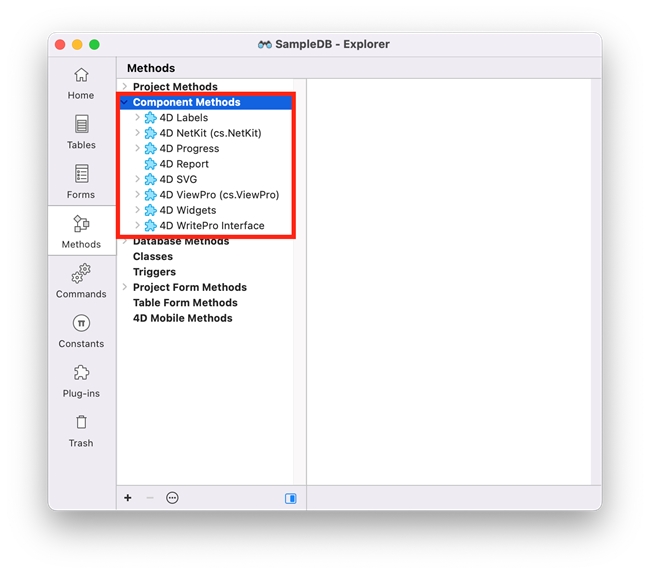
The above list can also be found by creating a new database, navigating to the Explorer window > Methods > Component Methods dropdown item.
In the case that you do have these duplicate components, simply delete those unnecessary components, recompile and restart the database if needed, and the clients should be able to connect again. On top of this, it is important to keep plugins and components up-to-date during the overall maintenance of the database and especially during upgrades.
- Duplicate components that are already integrated into 4D
- Plugins/components not yet compiled in the current version of 4D
Over time, certain 4D components have already been integrated into 4D itself (e.g., 4D SVG, 4D WritePro Interface, etc.), so there is no need to add them manually. While it may have been necessary to do so in the past, having a duplicate copy of components may cause more problems than harm, such as clients not being able to connect to the server. You can refer to the screenshot below for the list of default components:
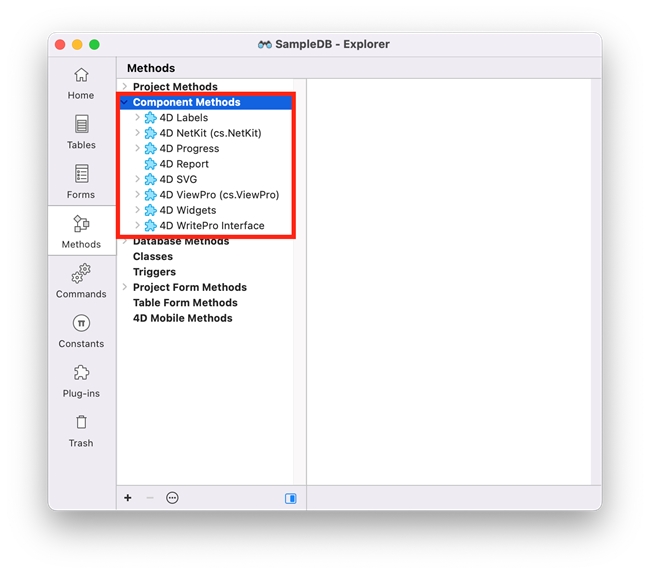
The above list can also be found by creating a new database, navigating to the Explorer window > Methods > Component Methods dropdown item.
In the case that you do have these duplicate components, simply delete those unnecessary components, recompile and restart the database if needed, and the clients should be able to connect again. On top of this, it is important to keep plugins and components up-to-date during the overall maintenance of the database and especially during upgrades.
