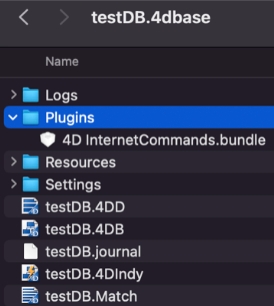Tech Tip: Where to properly place components and plugins?
PRODUCT: 4D | VERSION: 19 | PLATFORM: Mac & Win
Published On: September 25, 2023
It is crucial for your application to have its components and plugins in the correct location. These components should be placed in a "Components" folder, and similarly Plugins are placed inside a "Plugins" folder.
See the examples below for Project and Binary mode.
Project Mode:
In Project databases Components, Resources, and Plugins folder are at the same level, next to the Project folder.
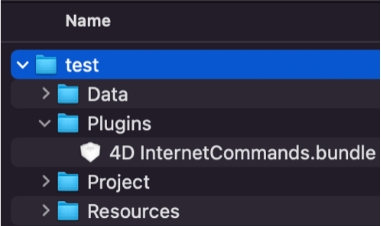
Binary Mode:
In Binary databases, place at the same level as the database structure file.
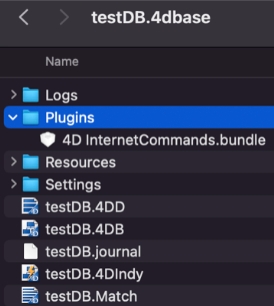
See the examples below for Project and Binary mode.
Project Mode:
In Project databases Components, Resources, and Plugins folder are at the same level, next to the Project folder.
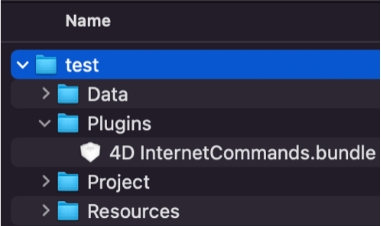
Binary Mode:
In Binary databases, place at the same level as the database structure file.