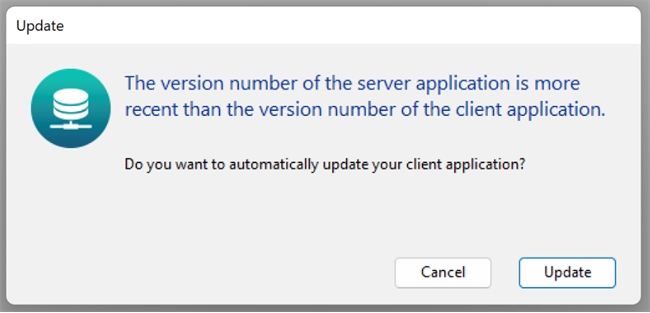Tech Tip: Error: Versions number of 4D server is more recent than client
PRODUCT: 4D | VERSION: 20 | PLATFORM: Mac & Win
Published On: October 24, 2023
The general rule of thumb is that databases running in client-server mode should be running on the same version number. In a built client-server deployment, you may get an error message if a client on an older 4D version number is attempting to connect to a server on a more recent version number. In the example below, a v17 client is attempting to connect to a server v18 or above:
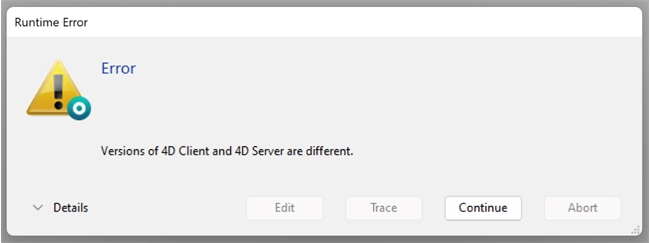
When it comes to the end-user, it is important to keep your application's usability as feasible as possible. In this case, it is recommended to enable automatic updates to not only keep end-users satisfied with your application, but also ensure that the error message above does not come up in the first place.
To do so, all you need to do is rebuild the client-server executable with the Allow automatic update of Macintosh/Windows client application option enabled (see below).
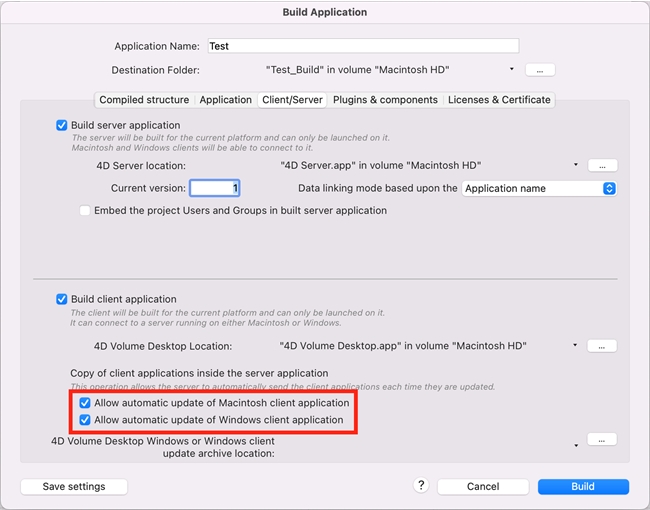
This way, the next time a major version update in your application takes place, the client will instead see the following message. All he or she would need to do is click on the Update button, and 4D will take care of the update installation.
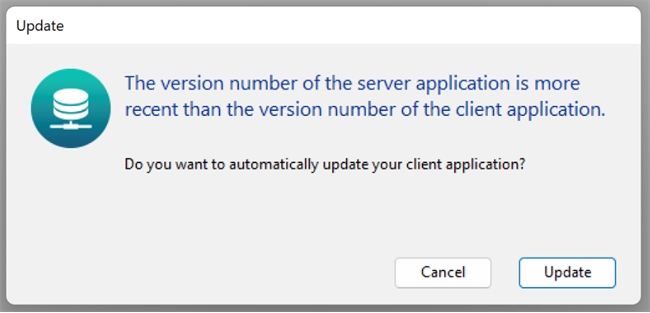
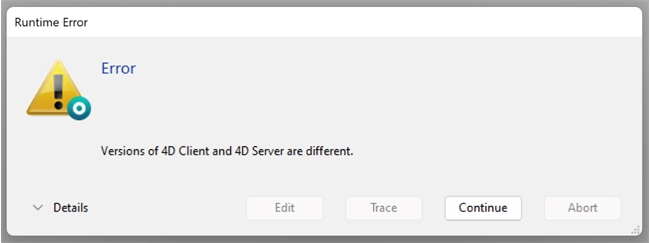
When it comes to the end-user, it is important to keep your application's usability as feasible as possible. In this case, it is recommended to enable automatic updates to not only keep end-users satisfied with your application, but also ensure that the error message above does not come up in the first place.
To do so, all you need to do is rebuild the client-server executable with the Allow automatic update of Macintosh/Windows client application option enabled (see below).
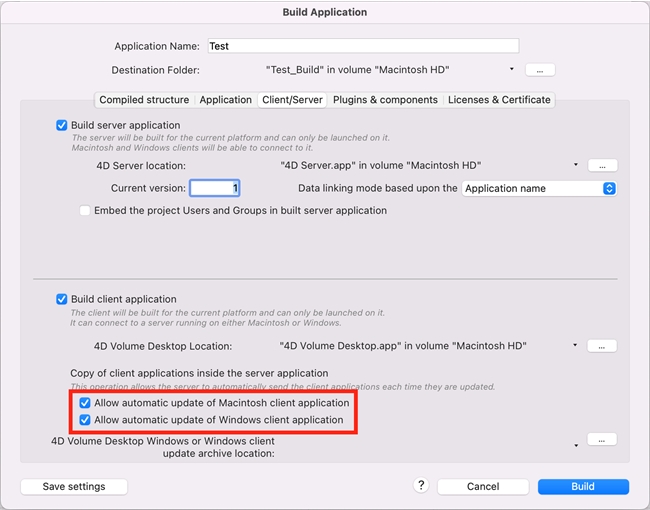
This way, the next time a major version update in your application takes place, the client will instead see the following message. All he or she would need to do is click on the Update button, and 4D will take care of the update installation.