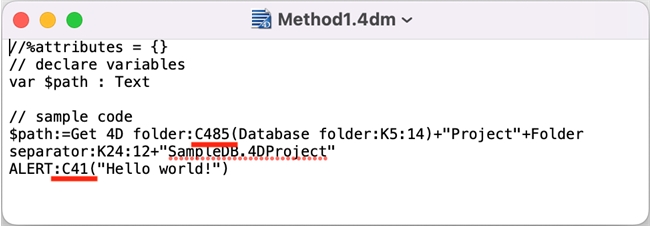Tech Tip: Find command number for "Log command list" constant in SET DATABASE PARAMETER
PRODUCT: 4D | VERSION: 20 | PLATFORM: Mac & Win
Published On: October 9, 2023
The Log command list constant in the SET DATABASE PARAMETER command is used to define which 4D commands should be included or excluded in the debug log recording. Along with this constant, you need to include a list of command numbers written as string values, separated by semi-colons (see below).
In the example above, "485" and "341" correspond to the Get 4D Folder and ALERT commands.
The command number can be found on the command's documentation page, under the Properties section.
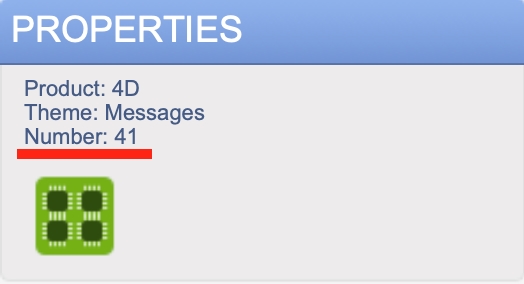
An alternative way to find these numbers is by opening up the .4dm file in a simple text editor. The command number shows up immediately after the command, after ":C". Take a look at the examples below.
Windows Notepad:
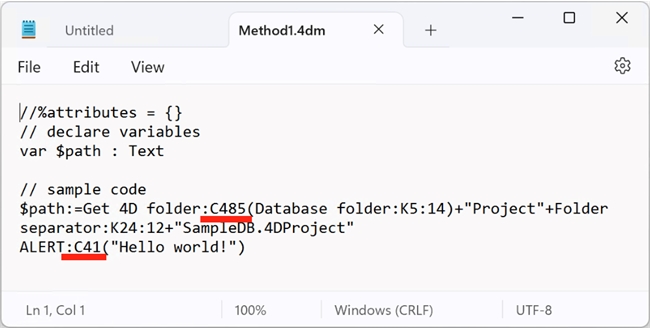
Mac TextEdit:
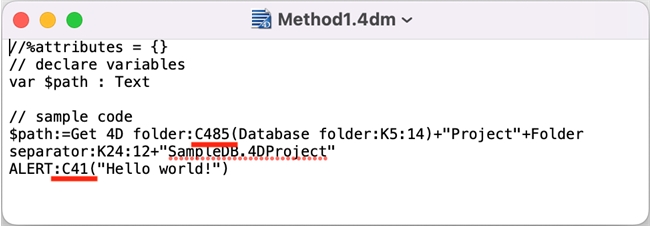
| SET DATABASE PARAMETER(Log command list;"485";"41") |
In the example above, "485" and "341" correspond to the Get 4D Folder and ALERT commands.
The command number can be found on the command's documentation page, under the Properties section.
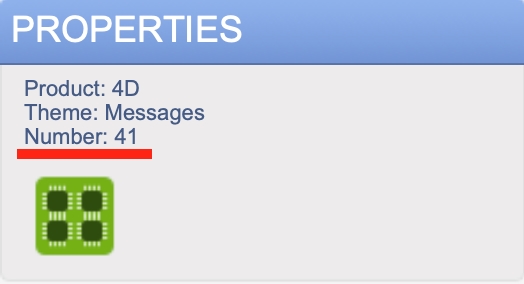
An alternative way to find these numbers is by opening up the .4dm file in a simple text editor. The command number shows up immediately after the command, after ":C". Take a look at the examples below.
Windows Notepad:
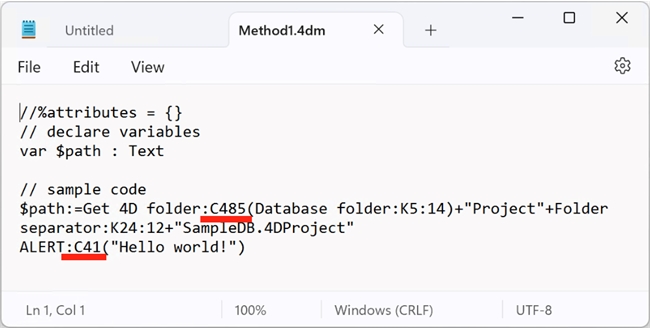
Mac TextEdit: