Tech Tip: Find the Structure File of your Application with the Help of 4D
PRODUCT: 4D | VERSION: 19 | PLATFORM: Mac & Win
Published On: October 16, 2023
If you are unable to find your application on disk, but you are able to access it through 4D’s “Open Recent Project”, then it is possible to find its location with the help of 4D.
(1) If this is a Client-Server application, first startup 4D Server and then go to the 4D Server Administration window:
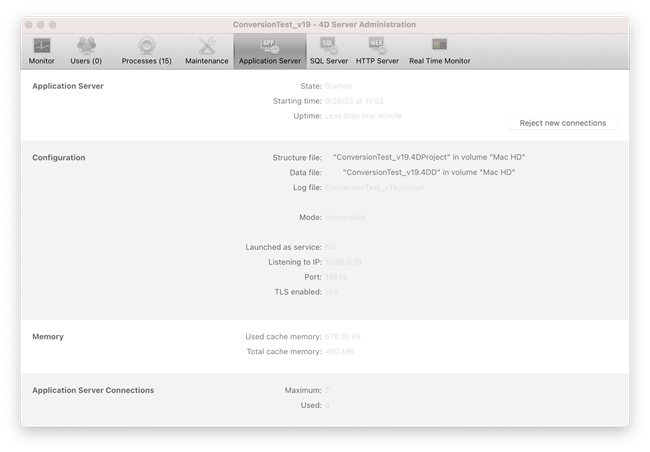
Go to Application Server > configuration > Structure File > Next to Structure File > click for drop down menu.
Here there are two options we can use to determine where the structure file is:
• Show on Disk
• Copy the path
--
(2) If this is a Stand-Alone application, then we can run the following code to return the path of the folder containing the database structure file:
--
(3) If available in the initial window, “Recent application projects”.
Hover over your application’s Name for the path to be shown:

(1) If this is a Client-Server application, first startup 4D Server and then go to the 4D Server Administration window:
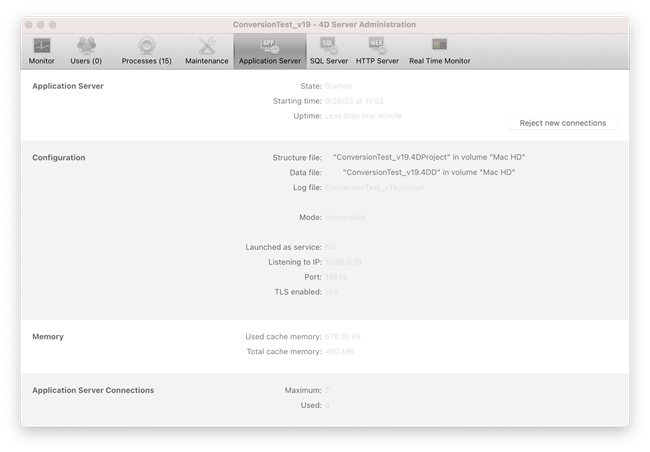
Go to Application Server > configuration > Structure File > Next to Structure File > click for drop down menu.
Here there are two options we can use to determine where the structure file is:
• Show on Disk
• Copy the path
--
(2) If this is a Stand-Alone application, then we can run the following code to return the path of the folder containing the database structure file:
$path:=Get 4D folder(Database folder) //Mac HD:Users:rickibarragan:Desktop:ConversionTest:ConversionTest_v19.4dbase: |
--
(3) If available in the initial window, “Recent application projects”.
Hover over your application’s Name for the path to be shown:

